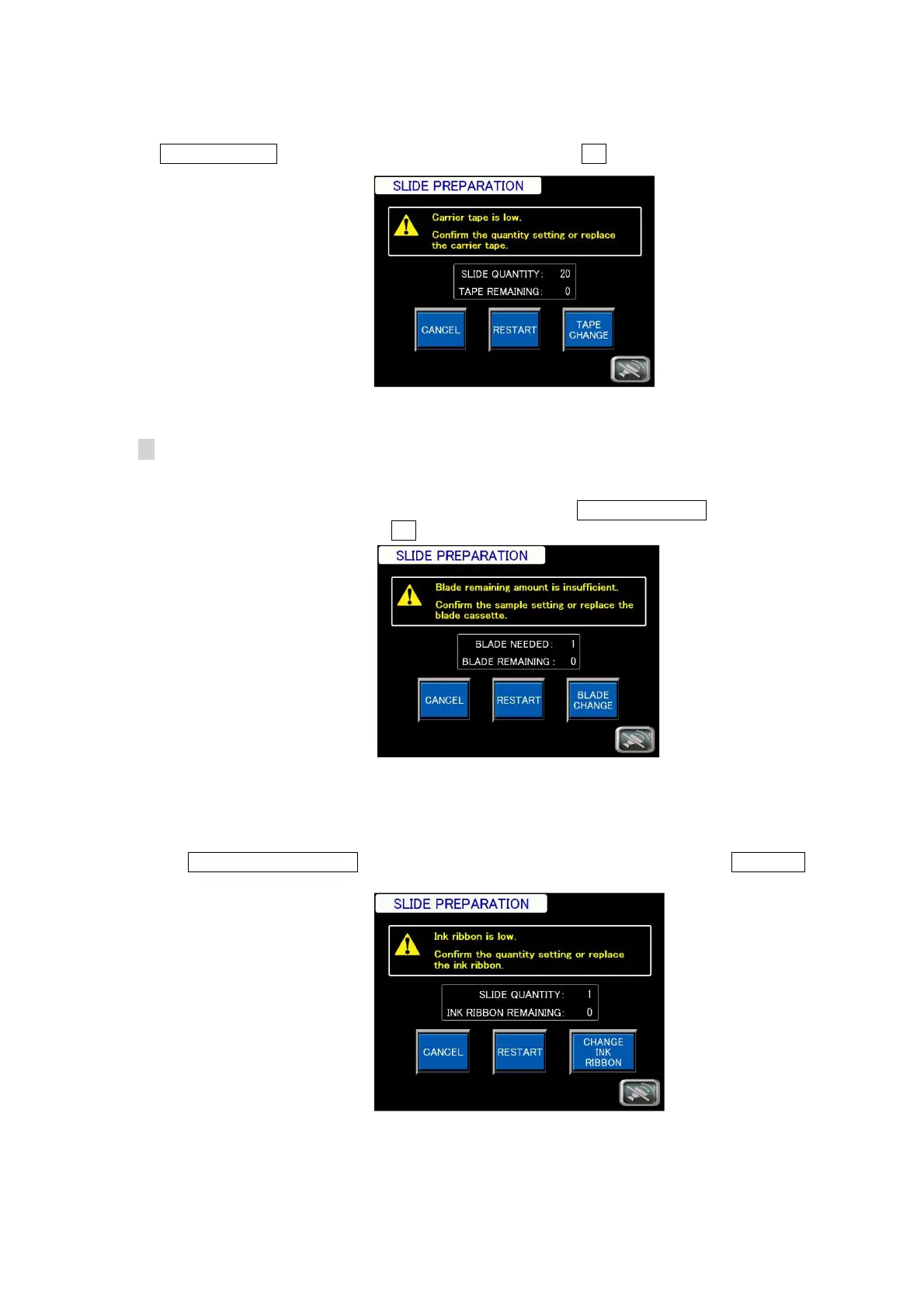Chapter 4 - Operational Procedures -
AS-410M Auto Slide Preparation System
121
③ Insufficiency of remaining amount of Carrier tape during operation (automatic operation)
If the remaining amount of the Carrier Tape becomes insufficient during operation, the system goes
into temporary suspension state and the screen displays a note while stopping for tape replacement.
Select TAPE CHANGE, replace the Carrier tape, and then select OK.
④Insufficiency of remaining blade amount during operation (while automatic operation)
If the remaining amount of blades becomes insufficient, the system goes into a temporary
suspension state and the on-halt screen display appears. Select BLADE CHANGE, unlock the door,
and replace the blade cassette. Select OK button.
⑤ Insufficiency of remaining ink ribbon (during automatic operation)
If the remaining amount of ink ribbon is insufficient during automatic operation, the system goes
into a temporary suspension state and the on-halt screen appears.
Select CHANGE INK RIBBON, unlock the door, and replace the ink ribbon. Touch RESTART.
The on-halt screen for ink ribbon replacement
The on-halt screen for Carrier tape replacement
The on halt screen of blade change