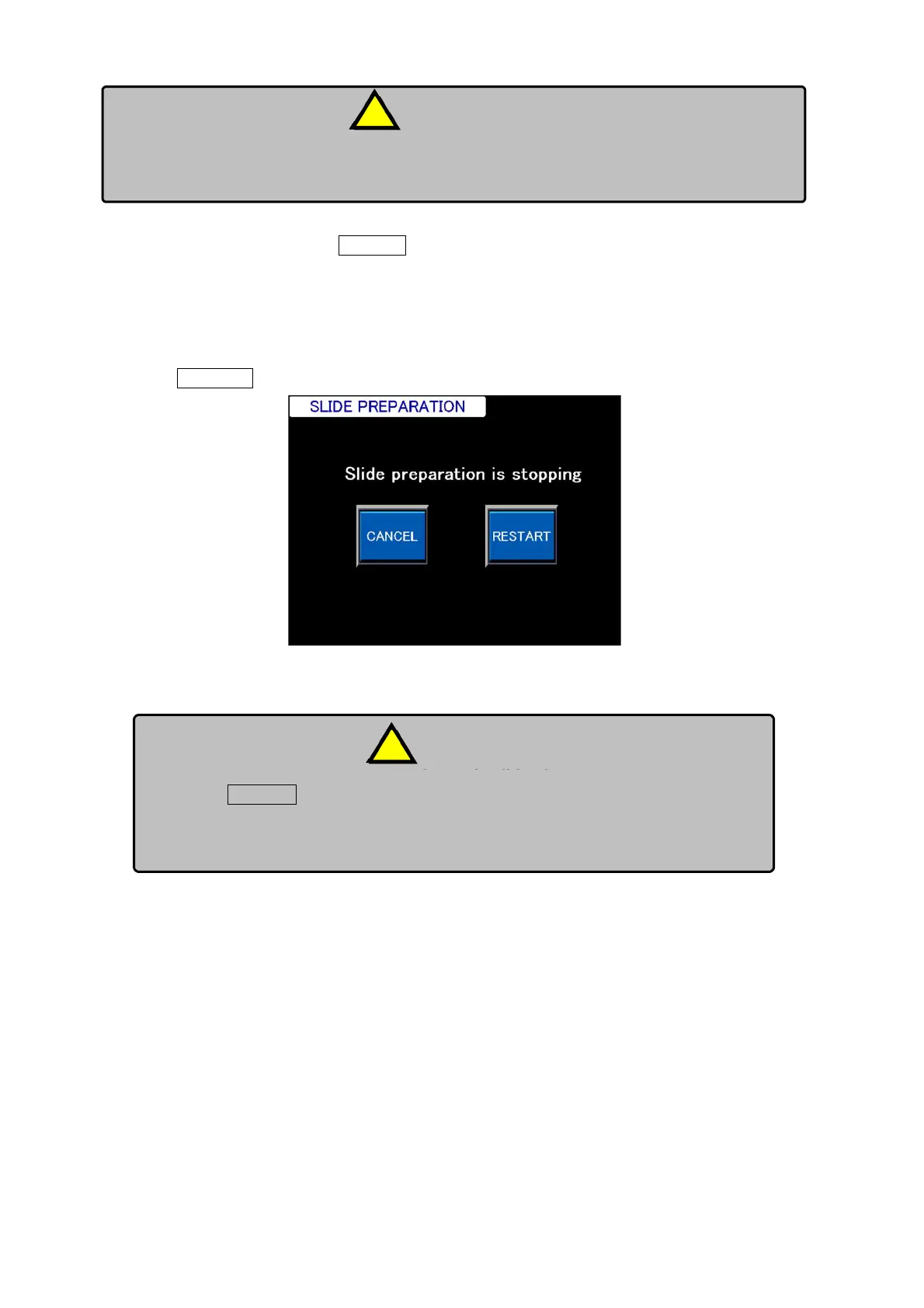Chapter 4 -Operational Procedures-
122
AS-410M Auto Slide Preparation System
To cancel slide preparation, touch CANCEL. Then AS-410M brings the sample block on the sample
holder back to the sample tray, returns the slide collection box to the rack, and stops the operation.
The slide glass on Slide glass transfer area remains there, and the caution screen for the remaining
slide glass would appear. Therefore, remove the slide glass and restart the operation. Please refer
5-1-3-6 Slide remaining caution for more information concerning how to remove the slide glass.
Touching RESTART restarts the operation where it was stopped.
The on-halt screens of Carrier tape, blade cassette, and ink ribbon change during
operation appears at the timing of block replacement. Such caution screens do not
appear during the serial sectioning operation.
! Note
Slide preparation paused screen
To check the quality of the prepared sample slide glasses during operation,
select the CANCEL button. The sample block returns to Sample Tray and Slide
collection box returns to the rack. This condition makes it easier to check the
qualities of the slide glasses and restart operations later.
! Note