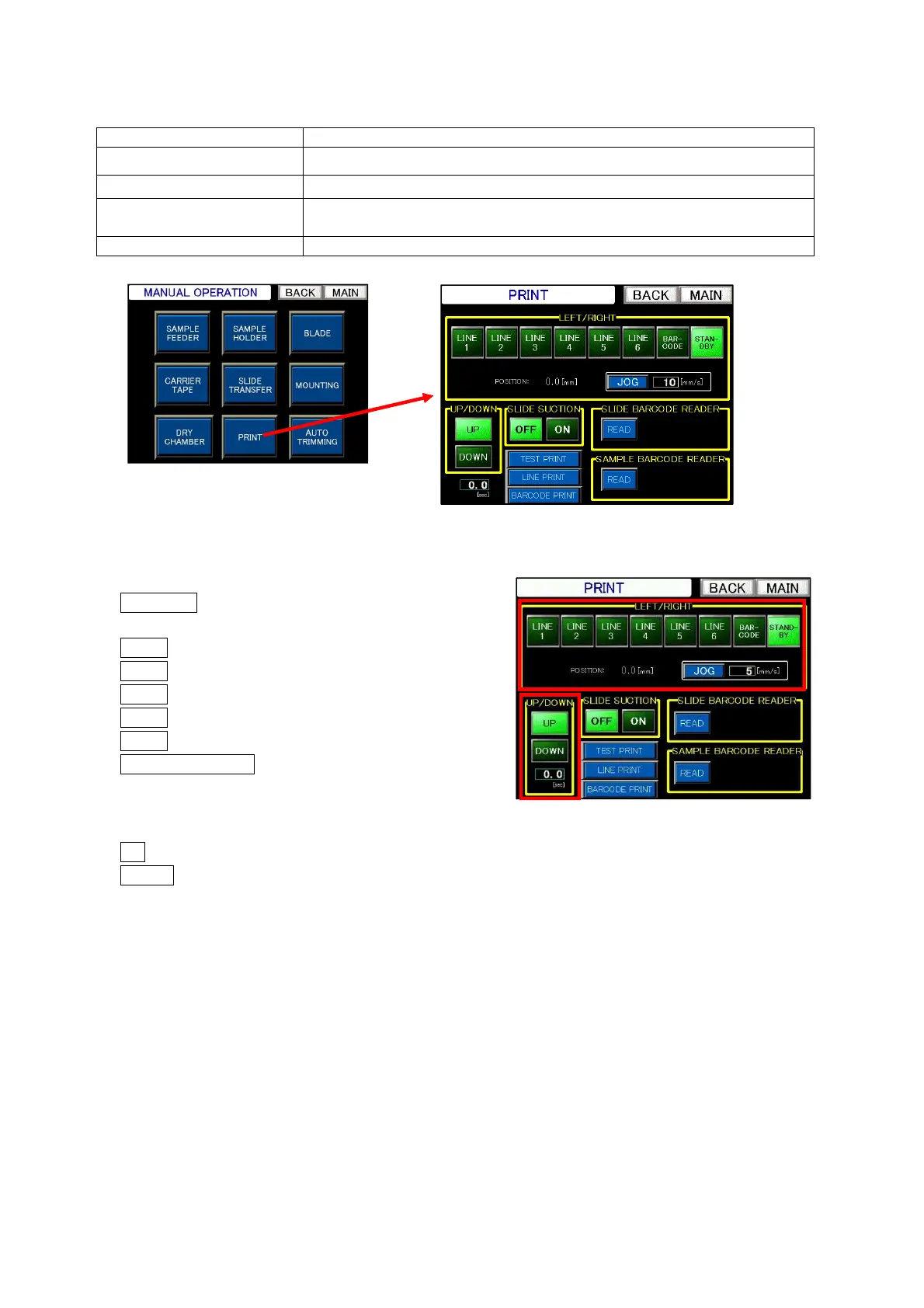Chapter 4 -Operational Procedures-
178
AS-410M Auto Slide Preparation System
4-18-10-2 Movement of Dot impact printer
Operations available in this mode
Item Description of operations
Printer LEFT/RIGHT and UP/DOWN movements
Slide Suction ON/OFF
Slide-barcode reader
Sample-barcode reader
Check scanning of a barcode printed on a slide.
Check scanning of a barcode printed on a sample block.
Test printing Test printing, QR printing, and LINE printing
< LEFT/RIGHT >
STANDBY: Moves the printer to the standby
position.
LINE1: Moves the printer to LINE 1 printing position.
LINE2: Moves the printer to LINE 2 printing position.
LINE3: Moves the printer to LINE 3 printing position.
LINE4: Moves the printer to LINE 4 printing position.
LINE5: Moves the printer to LINE 5 printing position.
BARCODE PRINT: Moves the printer to QR code
(barcode) printing position.
< UP/DOWN >
UP: Moves the printer to the UP position.
DOWN: Moves the printer to the DOWN position.
Manual operation screen
Print screen
Print screen
(LEFT/RIGHT and UP/DOWN)