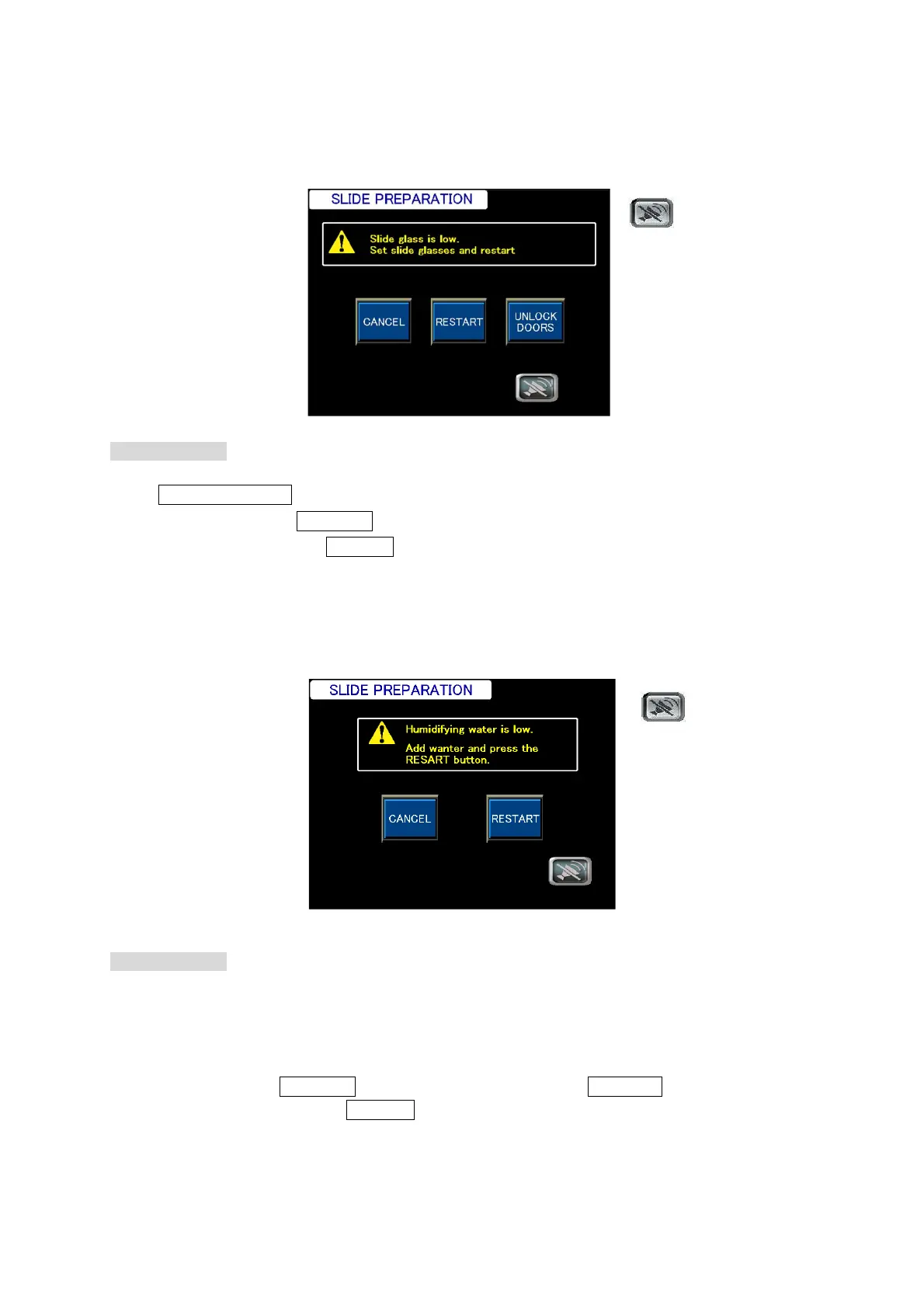Chapter 5 Errors and Troubleshooting
AS-410M Auto Slide Preparation System
191
5-1-3-7 Slide shortage caution
This caution message appears on the screen when slides have run out during section slide
preparation. Reload slides to resume and continue operation.
Troubleshooting
Touch UNLOCK DOORS to open the door and reload slides.
Close the door and touch RESTART to resume operation.
To terminate operation, touch CANCEL.
5-1-3-8 Humidifying water low caution
This caution message appears when the humidifying water bottle level is below the specified level.
Troubleshooting
Check the humidifying water bottle. The bottle is at the right bottom of the System (inside the door) with
the 100-slide dry chamber option (DU-100) or on the right side of the System with the 400-slide dry
chamber option (DU-400). If the bottle is NOT empty, wait for a while until the caution message disappears
from the screen. Then, water is automatically supplied from the humidifying water bottle to the humidifier.
After water is supplied, RESTART becomes enabled. Then, touch RESTART.
To terminate operation, touch CANCEL. If the Humidifying water bottle is empty, refill the bottle with
water. For details on the procedure, refer to 3-6 “Setting the humidifying-water bottle in place.”
Turns OFF the error
alarm.
Turns OFF the error
alarm.