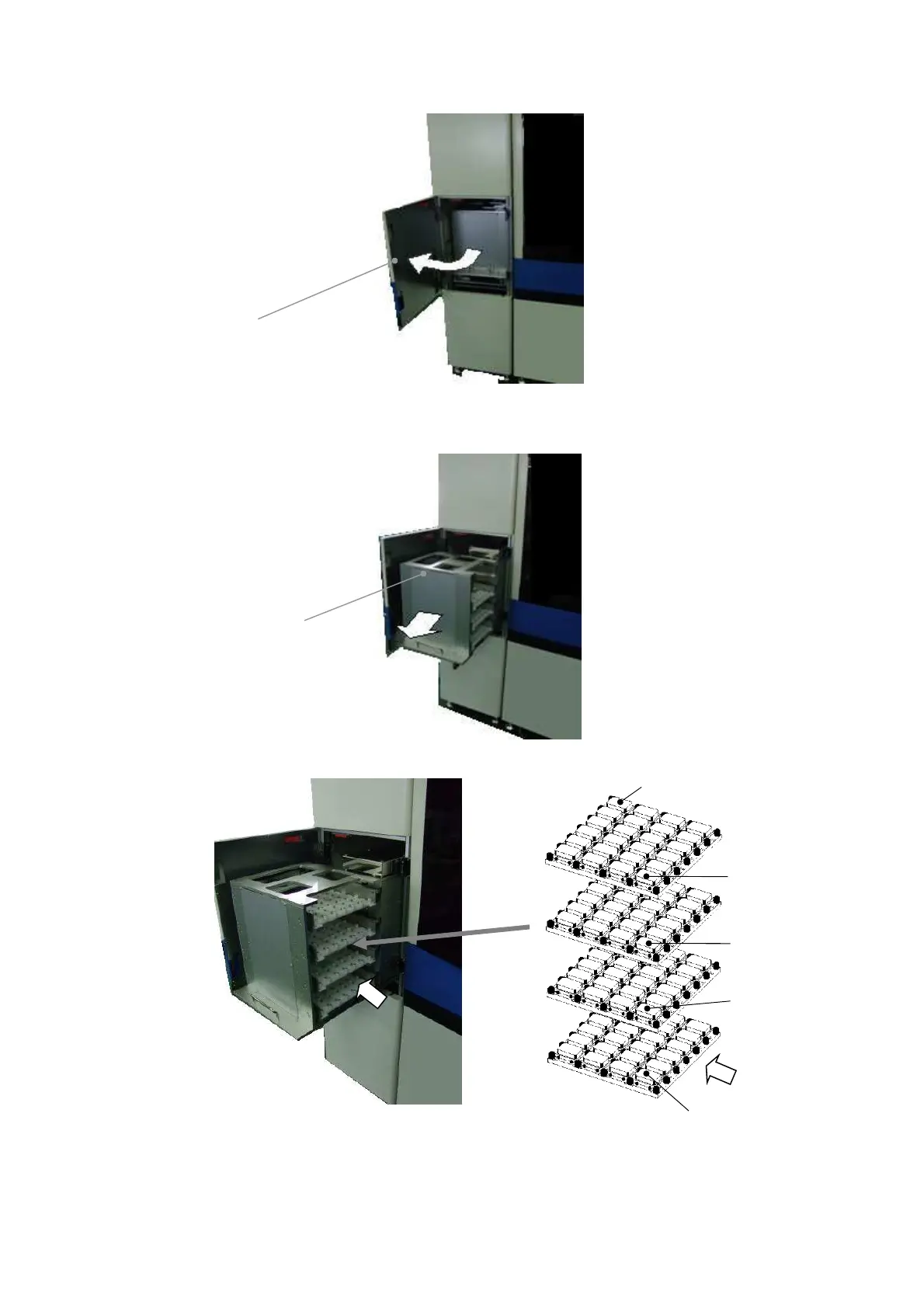Chapter 3 -Preoperational Setup-
52
AS-410M Auto Slide Preparation System
① Open the door of the 96-sample feeding option unit.
② Draw the sample tray set (rack) unit out to the front side.
③ Insert each 24-sample tray from the right side onto each shelve.
④ Then, push the sample tray set unit back in position and close the door.
1 to 24
25 to 48
73 to 96
49 to 72
No. 1
No. 73
No. 25
No. 49
No. 24
Door of 96-sample feeding option unit
Sample tray set unit