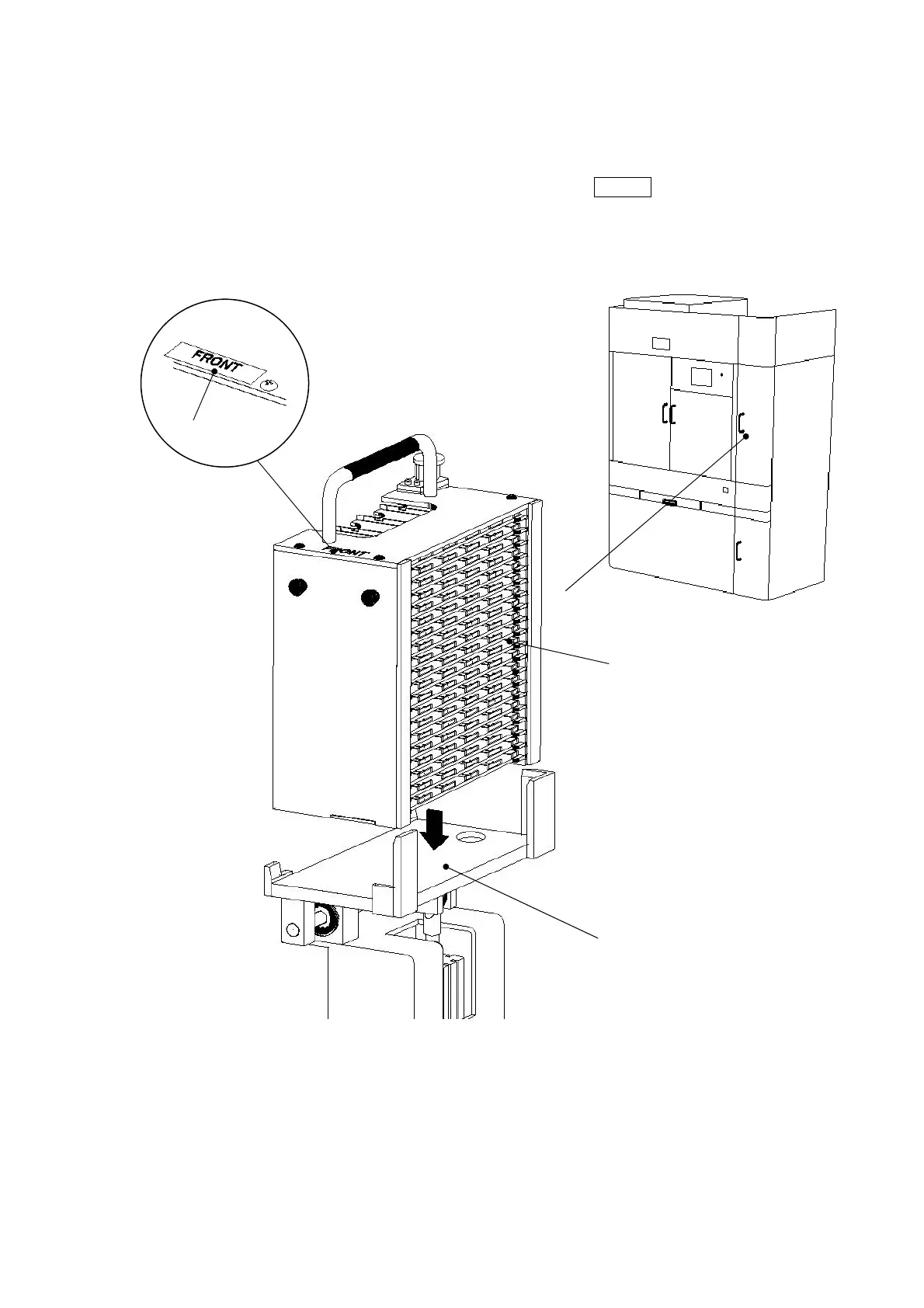Chapter 3 - Preoperational Setup -
AS-410M Auto Slide Preparation System
63
② Set the slide collection box in the dry chamber.
< System with 100-slide dry chamber option unit (DU-100) >
Open the upper door of the 100-slide dry chamber option unit. Then, install the slide
collection box into the slide collection box shelf so that the FRONT label on the top of the box
will come to the front side.
Set stoppers in place with their
protrusions upside to prevent
slides from dropping.
Front side of the
System
Setting position of the slide collection box
FRONT label