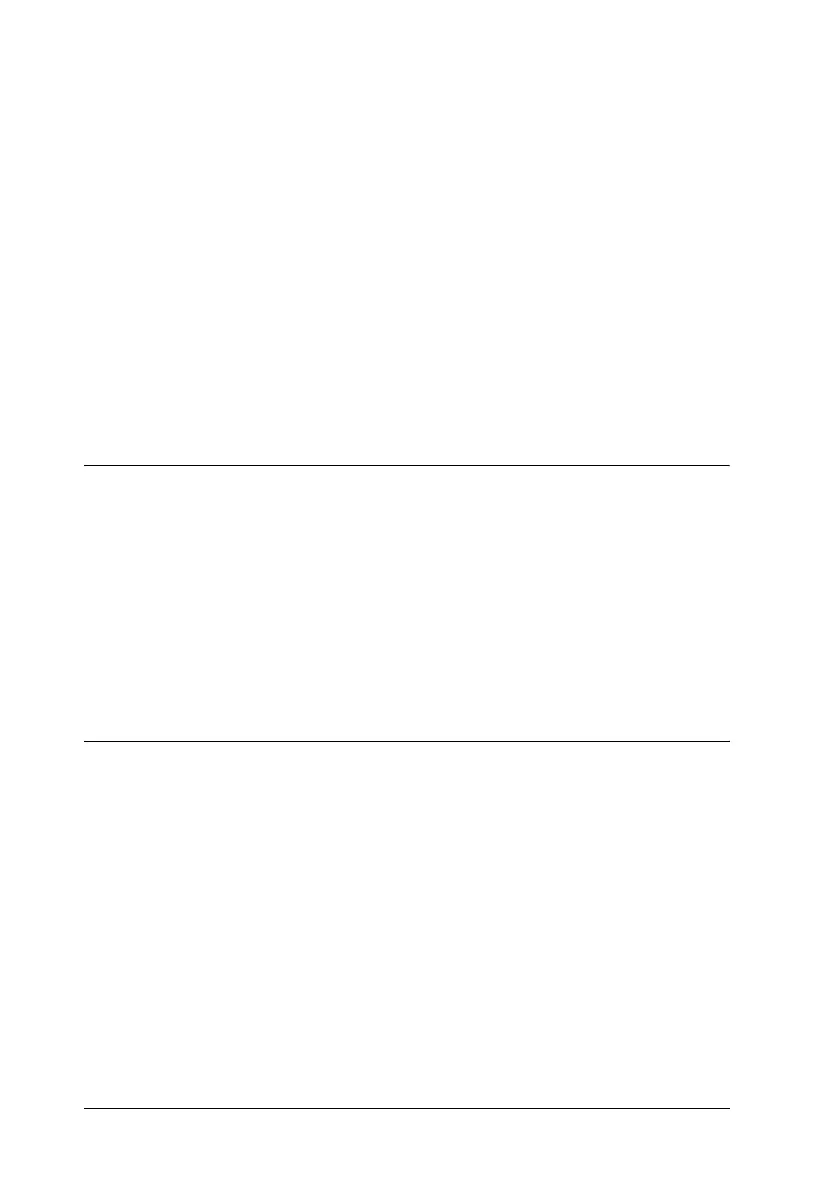10
Printing a Status Sheet. . . . . . . . . . . . . . . . . . . . . . . . . . . . . . . . . . . . 304
Canceling a Job . . . . . . . . . . . . . . . . . . . . . . . . . . . . . . . . . . . . . . . . . . 306
Canceling printing. . . . . . . . . . . . . . . . . . . . . . . . . . . . . . . . . . . 306
Canceling scanning . . . . . . . . . . . . . . . . . . . . . . . . . . . . . . . . . . 307
Canceling copying. . . . . . . . . . . . . . . . . . . . . . . . . . . . . . . . . . . 307
Canceling faxing . . . . . . . . . . . . . . . . . . . . . . . . . . . . . . . . . . . . 307
Status and Error Messages . . . . . . . . . . . . . . . . . . . . . . . . . . . . . . . . 309
Printer error messages . . . . . . . . . . . . . . . . . . . . . . . . . . . . . . . 309
Scanner error messages . . . . . . . . . . . . . . . . . . . . . . . . . . . . . . 320
Fax error messages . . . . . . . . . . . . . . . . . . . . . . . . . . . . . . . . . . 321
Copier error messages . . . . . . . . . . . . . . . . . . . . . . . . . . . . . . . 323
System error messages . . . . . . . . . . . . . . . . . . . . . . . . . . . . . . . 323
Chapter 10 Installing Options
Optional Paper Cassette Unit . . . . . . . . . . . . . . . . . . . . . . . . . . . . . . 325
Handling precautions . . . . . . . . . . . . . . . . . . . . . . . . . . . . . . . . 325
Installing the optional paper cassette unit. . . . . . . . . . . . . . . 326
Removing the optional paper cassette unit . . . . . . . . . . . . . . 330
Memory Module. . . . . . . . . . . . . . . . . . . . . . . . . . . . . . . . . . . . . . . . . 331
Installing a memory module . . . . . . . . . . . . . . . . . . . . . . . . . . 331
Removing a memory module . . . . . . . . . . . . . . . . . . . . . . . . . 335
Chapter 11 Maintenance and Transportation
Replacement Messages . . . . . . . . . . . . . . . . . . . . . . . . . . . . . . . . . . . 336
Toner Cartridge . . . . . . . . . . . . . . . . . . . . . . . . . . . . . . . . . . . . . . . . . 338
Handling precautions . . . . . . . . . . . . . . . . . . . . . . . . . . . . . . . . 338
Replacing a toner cartridge . . . . . . . . . . . . . . . . . . . . . . . . . . . 339
Photoconductor Unit . . . . . . . . . . . . . . . . . . . . . . . . . . . . . . . . . . . . . 342
Handling precautions . . . . . . . . . . . . . . . . . . . . . . . . . . . . . . . . 342
Replacing the photoconductor unit . . . . . . . . . . . . . . . . . . . . 343
Cleaning the Product . . . . . . . . . . . . . . . . . . . . . . . . . . . . . . . . . . . . . 350
Cleaning the pickup roller . . . . . . . . . . . . . . . . . . . . . . . . . . . . 351
Cleaning the print head . . . . . . . . . . . . . . . . . . . . . . . . . . . . . . 352
Cleaning the exposure window . . . . . . . . . . . . . . . . . . . . . . . 355
Cleaning the document table. . . . . . . . . . . . . . . . . . . . . . . . . . 355
