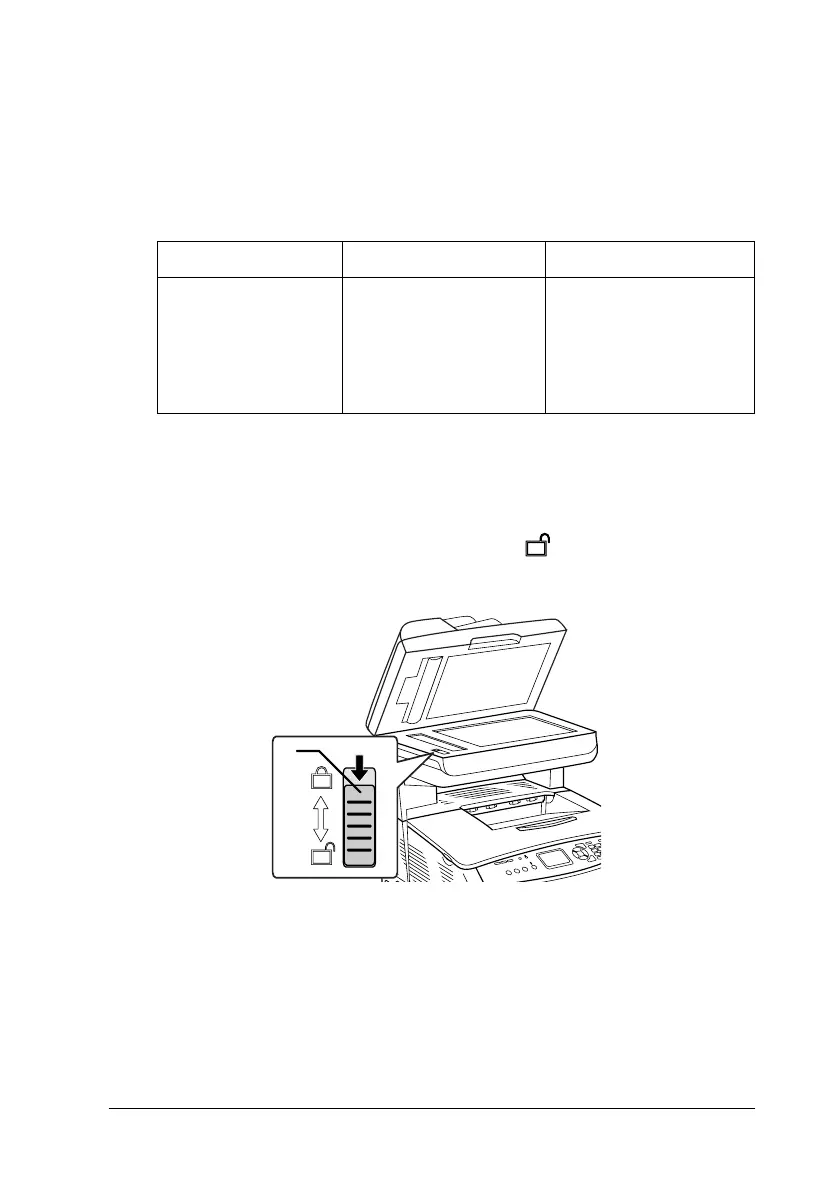Scanning 159
6
6
6
6
6
6
6
6
6
6
6
6
Auto Document Feeder (fax model only)
The Auto Document Feeder can automatically load up to 50
sheets. You can use the following documents with the Auto
Document Feeder.
* Can not be used for fax transmission.
c
Caution:
To scan an original correctly, set the transportation lock on the
left side of the document table in the unlocked position.
* Transportation lock
Paper Type Paper Size Capacity
Plain paper, EPSON
Color Laser Paper,
EPSON ink jet paper,
Recycled paper
Weight: 50 to
124 g/m²
B5*, A4, Letter, Legal Up to 50 sheets (a stack
8 mm thick)
*
