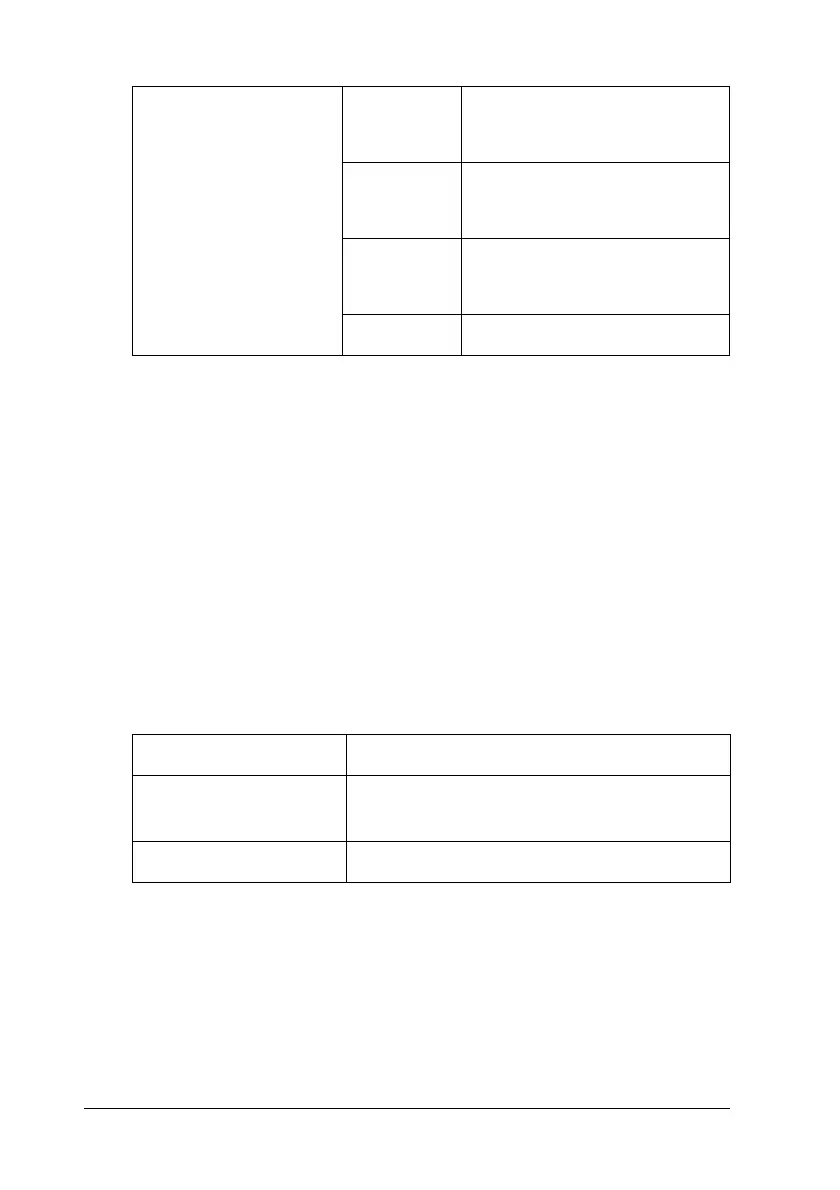456 Technical Specifications
*1
Average under the conditions of A4 size paper, continuous printing, and 5%
print ratio. Even if printing under the conditions of A4 size paper, continuous
printing, and less than 5% print ratio, service life may be shortened
depending on other conditions.
*2
This product conforms to CE marking requirements in accordance with EC
Directive 89/336/EEC.
The actual number of pages you can print with toner cartridges
varies depending on the type of printing.
Photoconductor unit
Model: Yellow: High Capacity: 0187
*2
Standard Capacity: 0191
*2
Magenta: High Capacity: 0188
*2
Standard Capacity: 0192
*2
Cyan: High Capacity: 0189
*2
Standard Capacity: 0193
*2
Black: High Capacity: 0190
*2
Product code: 1104
Storage
temperature:
0 to 35°C (32 to 95°F)
Storage humidity: 15 to 80% RH
