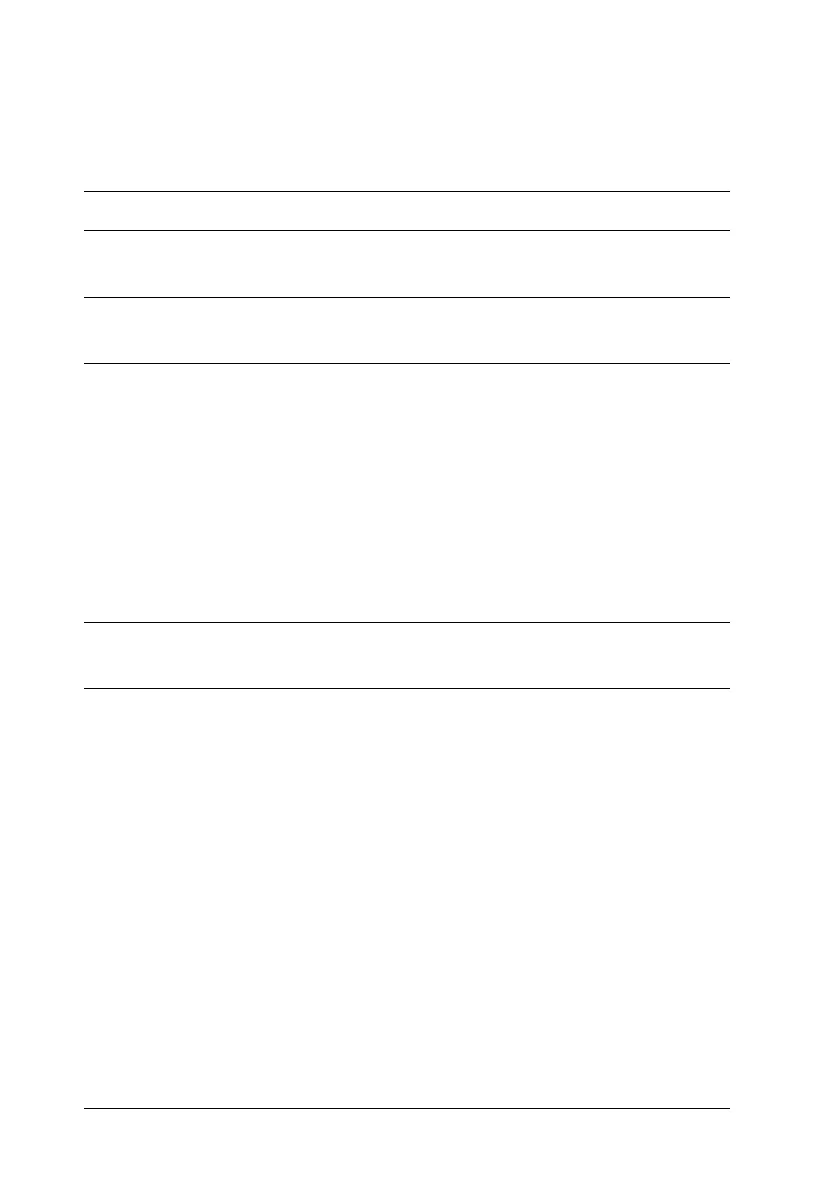406 Printing Problems
The printed image is light or faint
Cause What to do
Your paper may be moist or
damp.
Do not store your paper in a humid or
damp environment.
The Toner Save mode may be
on.
Turn off the Toner Save mode using the
printer driver.
There may be no toner left in
the toner cartridge.
If the message in the LCD panel or in
EPSON Status Monitor 3 indicates that
the amount of toner left is low, replace
the toner cartridge. See “Toner
Cartridge” on page 338. You can also
check the remaining toner with the
following symbols on the Basic Settings
tab in the printer driver.
Toner low: !
Toner end: ×
There may be a problem with
the photoconductor unit.
Replace the photoconductor unit. See
“Photoconductor Unit” on page 342.
The print head is dirty. See “Cleaning the print head” on page
352 and clean the print head.
