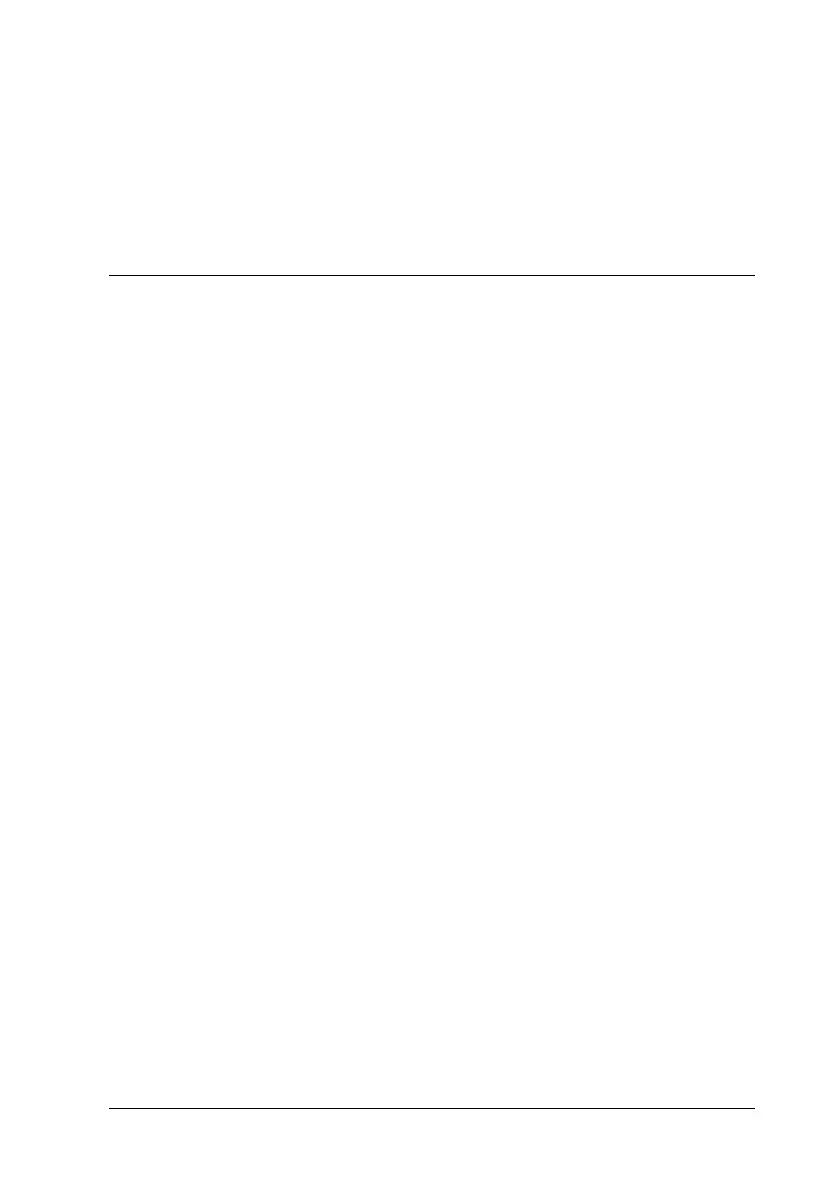Scanning 169
6
6
6
6
6
6
6
6
6
6
6
6
If the Open image folder after scanning check box in the
File Save Settings dialog box is selected, Windows Explorer
(Windows) or Finder (Mac OS X) automatically opens the
folder where the scanned image is saved when EPSON Scan
finishes scanning.
Selecting the Scanning Mode
Choosing appropriate scanning mode
EPSON Scan provides three modes for you to change any
scanning settings: Home Mode, Office Mode, and Professional
Mode.
Home Mode:
The Home Mode enables you to scan images easily without use
of complex settings.
Office Mode:
The Office Mode is helpful when you need to use the optional
Auto Document Feeder to scan a large number of documents with
the same size. You can scan documents easily and quickly without
preview in this mode.
Professional Mode:
In the Professional Mode, there are many options available to give
you greater control over scanning. You can sharpen, correct, or
enhance your images before scanning them in the Professional
Mode.
