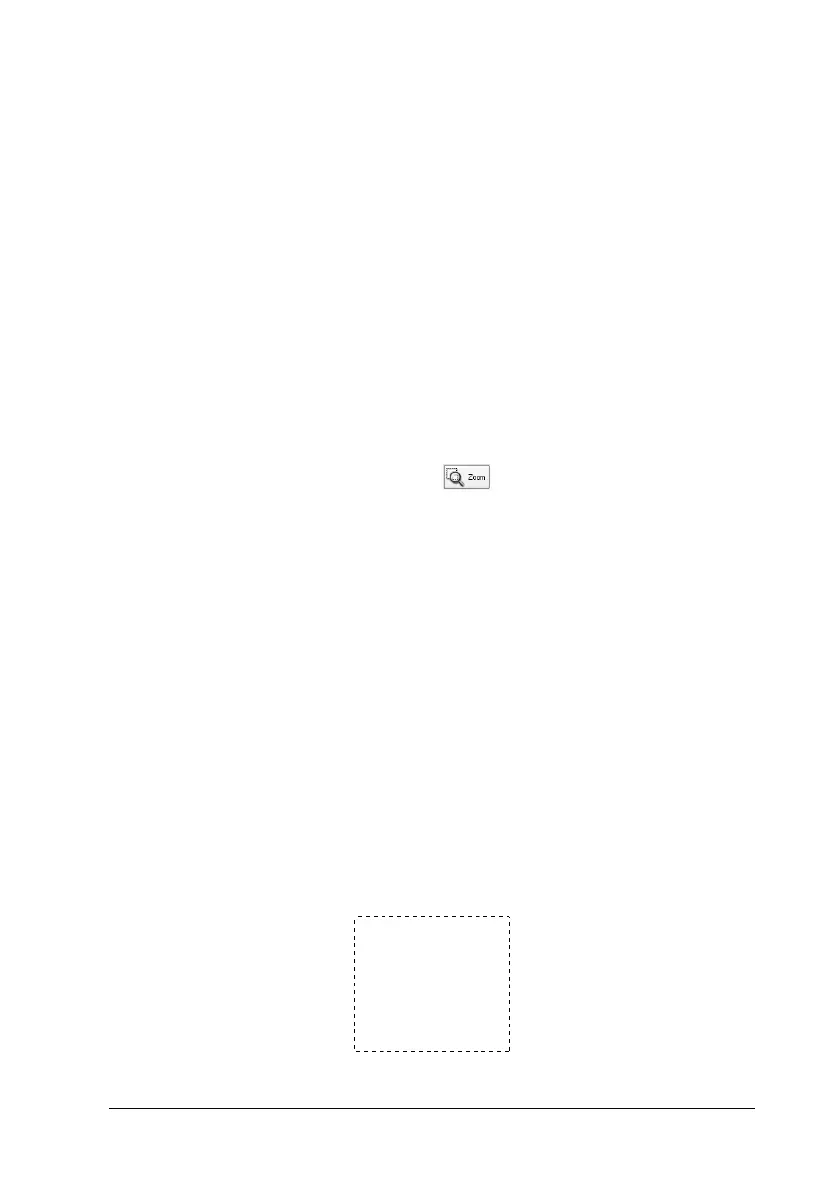Scanning 197
6
6
6
6
6
6
6
6
6
6
6
6
Note:
❏ When you double-click a thumbnail image, the image is zoomed in
and the enlarged image is displayed in the Full Size menu.
❏ When you click All in the Preview window, the Full Size tab is
dimmed.
Using marquees
A marquee is a frame that you draw around a portion of a
previewed image to select it.
Normal Preview:
You can make up to 50 marquees and apply them to select an area
you want to enlarge using the Zoom Preview button.
Thumbnail Preview:
You can make only one marquee for one thumbnail image.
To create a marquee, move the pointer over the image in the
Preview window. The pointer becomes a set of cross-hairs. Hold
down the mouse button and drag the cross-hairs over an area of
the image, and then release the mouse button to create the
marquee.
The frame around the marquee appears as a moving dotted line,
indicating that it is active and can be resized.
The point where you first clicked is anchored, but the rest of the
frame is sizable and movable.
