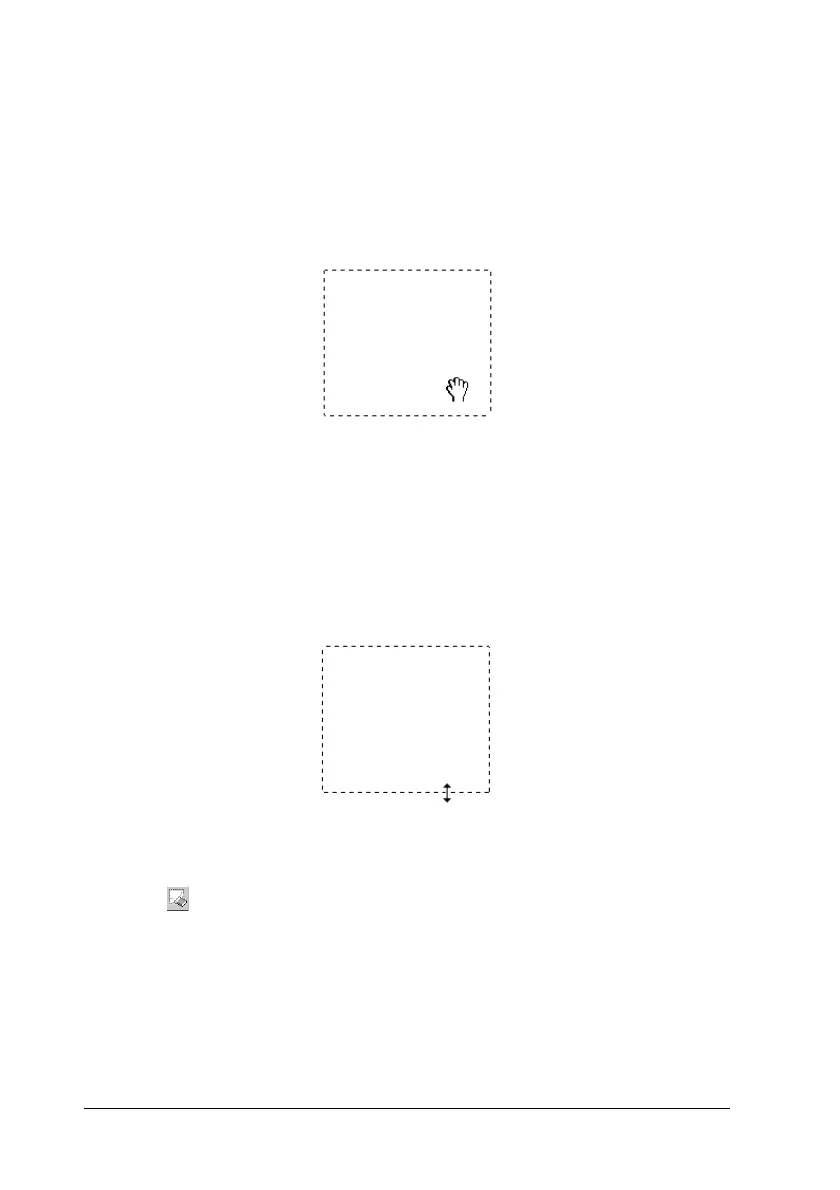198 Scanning
When the mouse pointer is placed within the marquee (the frame
of the selected image area), it changes to a hand. You can click and
drag the marquee anywhere in the Preview window. If you drag
the hand pointer while pressing the Shift key, the marquee
becomes restricted to the vertical or horizontal movement.
When the mouse pointer is placed on the edge of the marquee, it
changes to an arrow, allowing you to re-size the marquee. If you
drag the arrow pointer while pressing the Shift key, the marquee
is resized proportionally.
To remove or delete a marquee, click the marquee and then click
the Delete marquee button.
