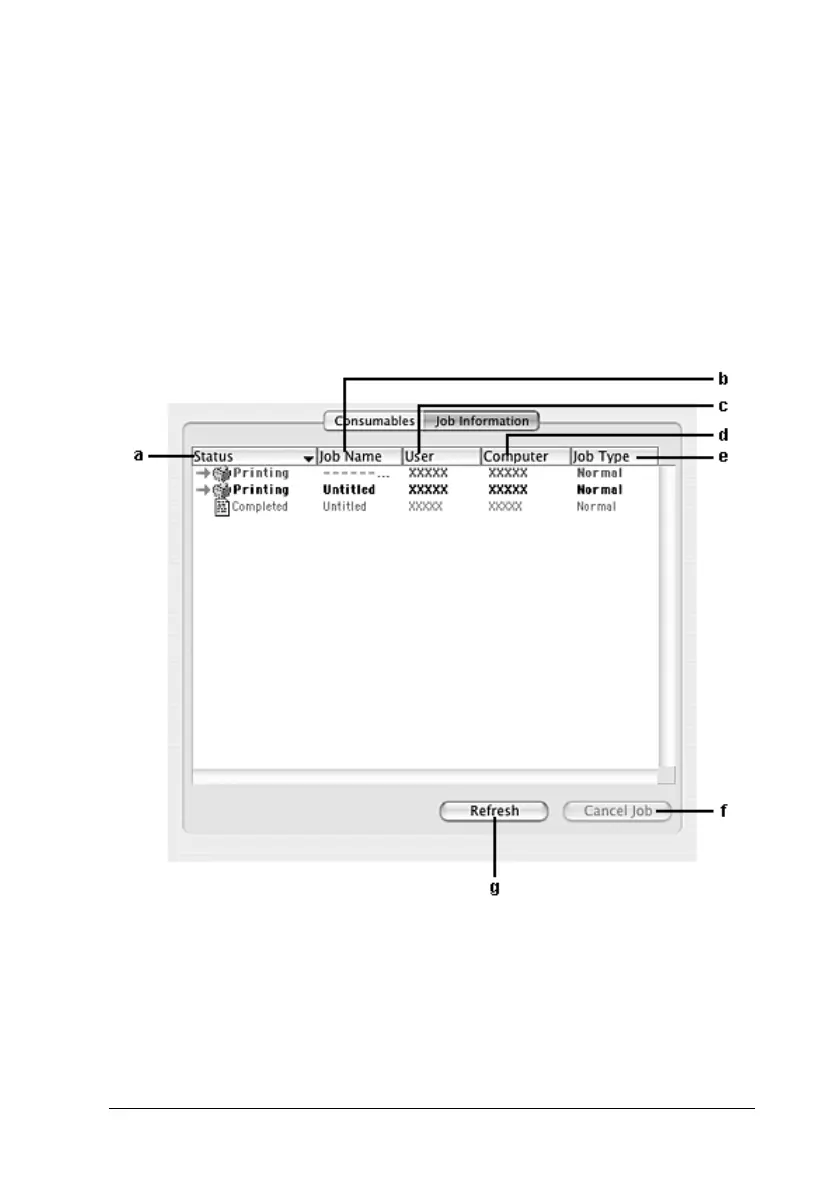Using the Printer Software with Macintosh 145
5
5
5
5
5
5
5
5
5
5
5
5
Using the Job Management function
You can obtain information on the print jobs on the Job
Information menu on the EPSON Status Monitor 3 dialog box.
To display the Job Information menu, select the Show job
information check box on the Monitor Setup dialog box, then
click the Job Information menu on the EPSON Status Monitor 3
dialog box.
a. Status: Waiting: The print job which is waiting to be
printed.
