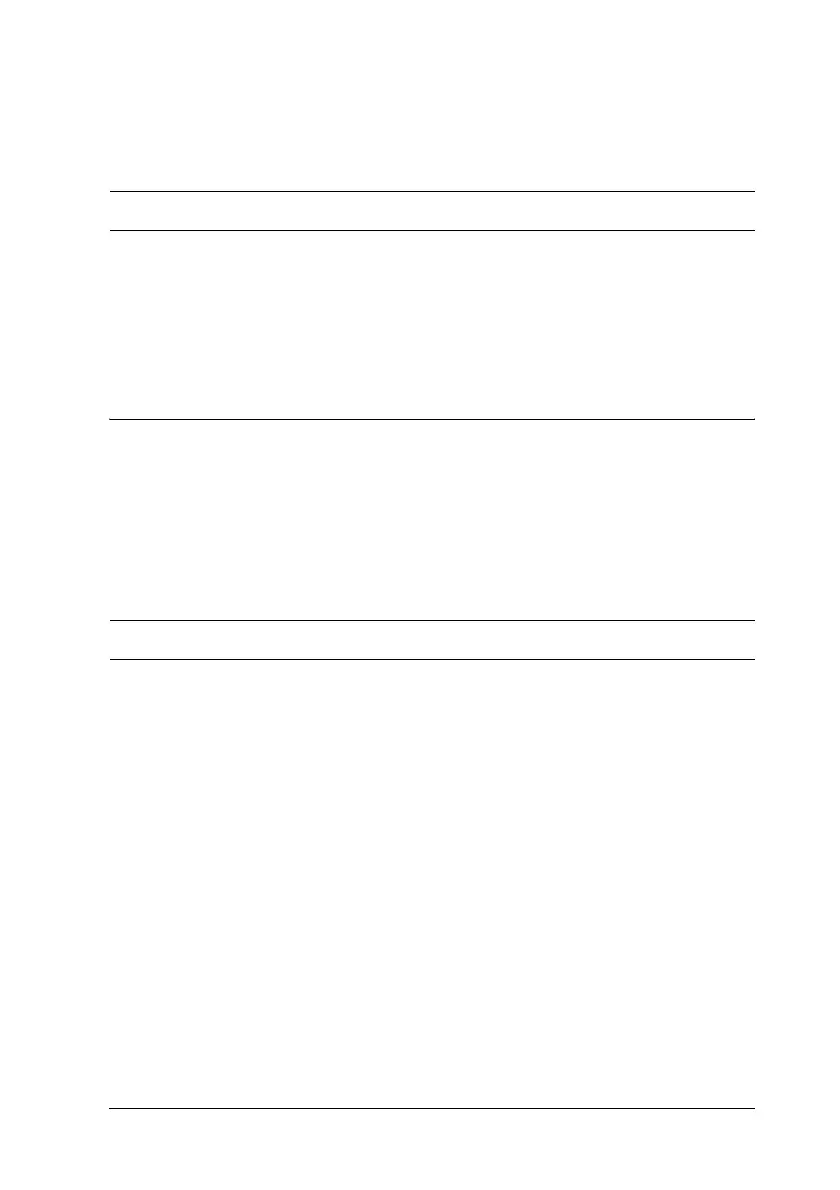Printing Problems 407
13
13
13
13
13
13
13
13
13
13
13
13
The non-printed side of the page is dirty
Memory Problems
Print quality decreased
Cause What to do
Toner may have spilled onto
the paper feed path.
Clean internal product components by
printing three pages with only one
character per page.
Cause What to do
The product cannot print at the
required quality level because
of insufficient memory, and
the product lowers the quality
automatically so that the
product can continue printing.
Check to see if the printout is acceptable.
If not, add more memory for a
permanent solution or lower print
quality temporarily in the printer driver.
