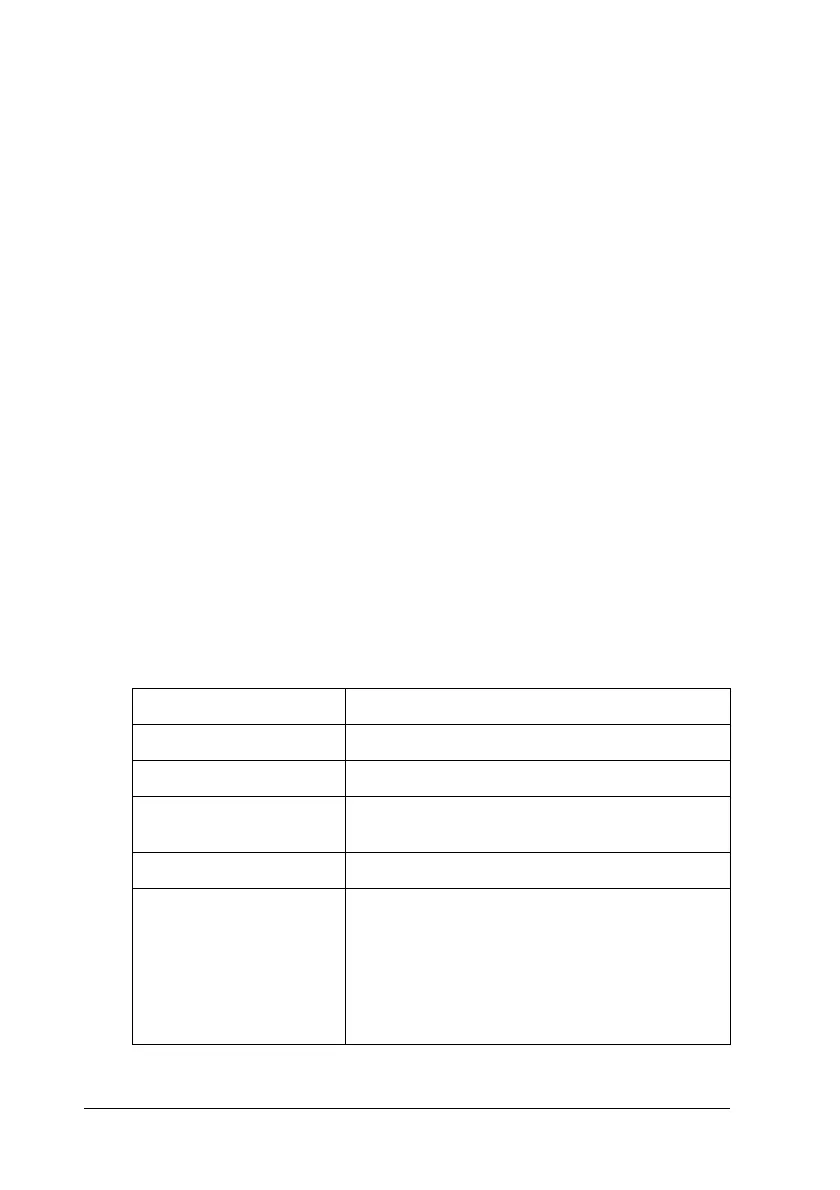300 Using the Control Panel
USB I/F
Allows you to activate or deactivate the USB interface.
USB Speed
Allows you to select the operation mode of USB interface.
Selecting HS is recommended. Select FS if HS does not work on
your computer system.
Network Menu
See the Network Guide for each setting.
Note:
This menu may not be available depending on the product model.
Basic Settings
This menu allows you to specify the basic settings for the fax
mode.
Item Settings
Line Type PSTN, PBX, FlashStart
*1
Dial Type
*2
Tone, 10 pps, 20 pps
Personal Number Name
*3
: up to 32 characters
Number: up to 50 digits
Speaker Volume Off, 1, 2, 3
Country/Area Setting Austria, Belgium, Denmark, Finland, France,
Germany, Greece, Holland, Ireland, Italy,
Luxemburg, Portugal, Spain, Sweden, U.K.,
Russia, Poland, Czech, Hungary, Switzerland,
Norway, Argentine, Brazil, Mexico, Taiwan,
China, Korea, Hong Kong, Singapore, Australia,
New Zealand, Thai, Malaysia, U.S.A., Canada
