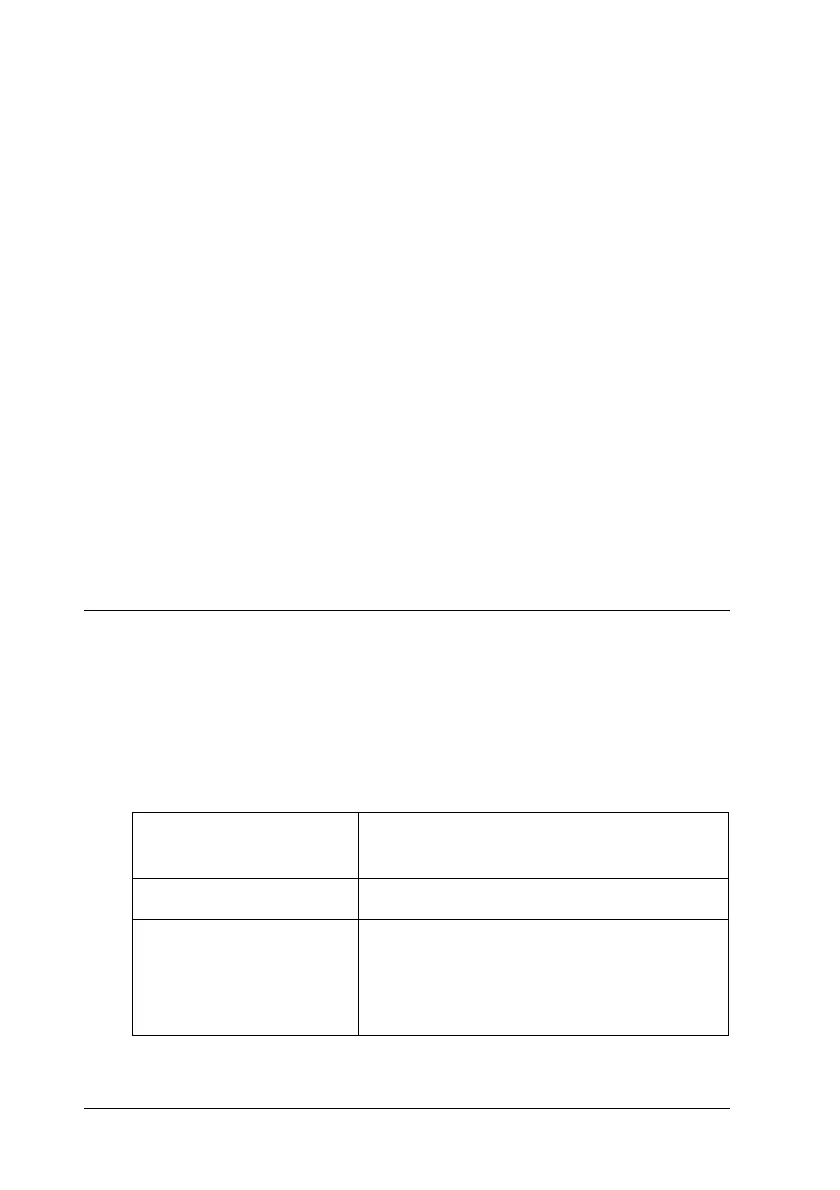444 Technical Specifications
❏ Paper of uneven thickness
❏ Overly thick or thin paper
❏ Paper that is too smooth or too rough
❏ Paper that is different on the front and back
❏ Paper that is folded, curled, wavy, or torn
❏ Paper of irregular shape, or paper that does not have right
angle corners
Printable area
4-mm minimum margin on all sides.
(6-mm margin on both sides for DL size envelopes)
Product
General
Printing method: Laser beam scanning and dry
electrophotographic process
Resolution: 2400 RIT
Continuous printing
speed
*1
(on
A4/Letter):
25 pages per minute for
black-and-white printing
*3
5 pages per minute for color
printing
*3
