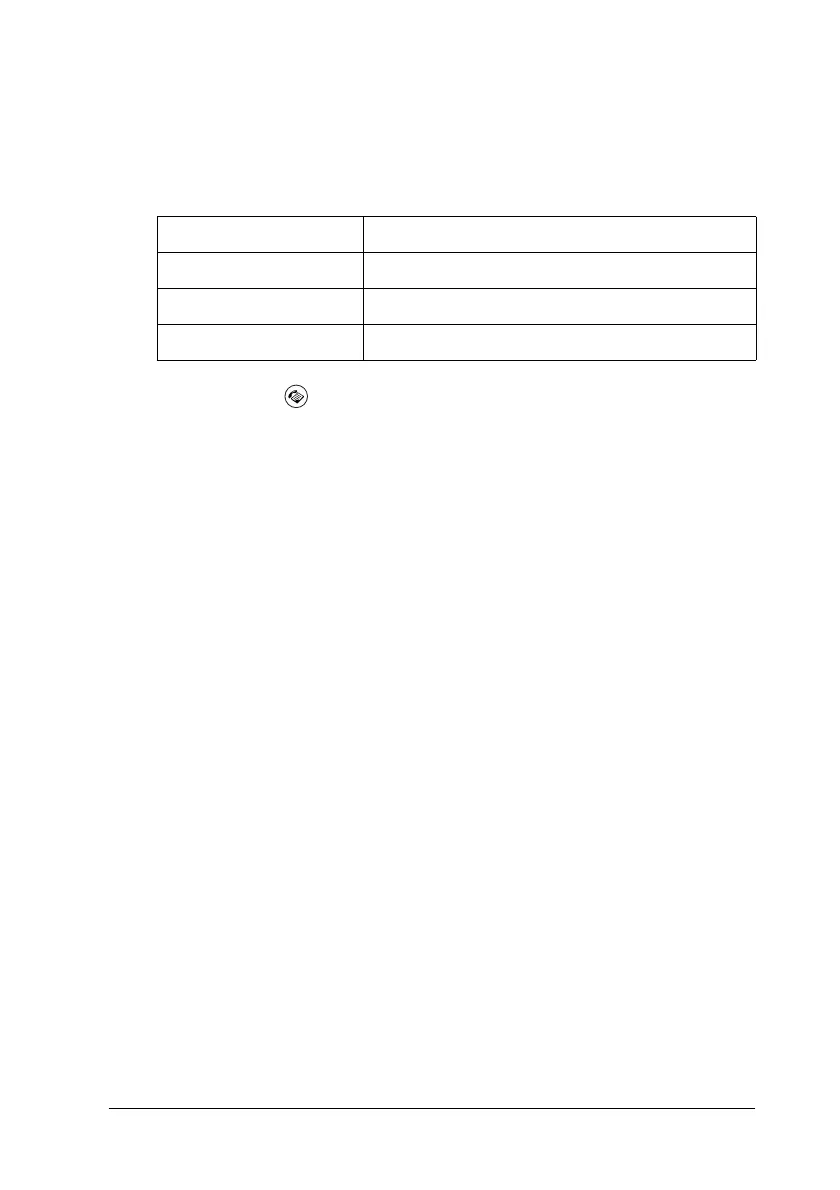Faxing (Fax Model Only) 267
8
8
8
8
8
8
8
8
8
8
8
8
Fax Job Information
This function is used to confirm the status for a fax transmission
or reception.
1. Press the Fax button on the control panel.
The Fax light is lit and the Fax menu appears in the LCD panel.
2. Press the Advanced/Menu button.
3. Press the d Down button to select Fax Job Information, then
press the r Right button.
The Fax Job Information menu appears.
4. Press the d Down button to select your desired job
information, then press the r Right button.
5. To exit the settings, press the l Left button several times or
press another mode’s button.
Canceling a fax job
If the y Cancel button is pressed in Fax mode while a fax is being
transmitted or received, the LCD panel shows Cancel Print Job
and the fax job is canceled.
Setting item Description
Memory Info Display Displays the remaining memory level in percent.
FAX Transmission Job Displays the list of faxes to be transmitted.
FAX Reception Job Displays the list of faxes to be printed.
