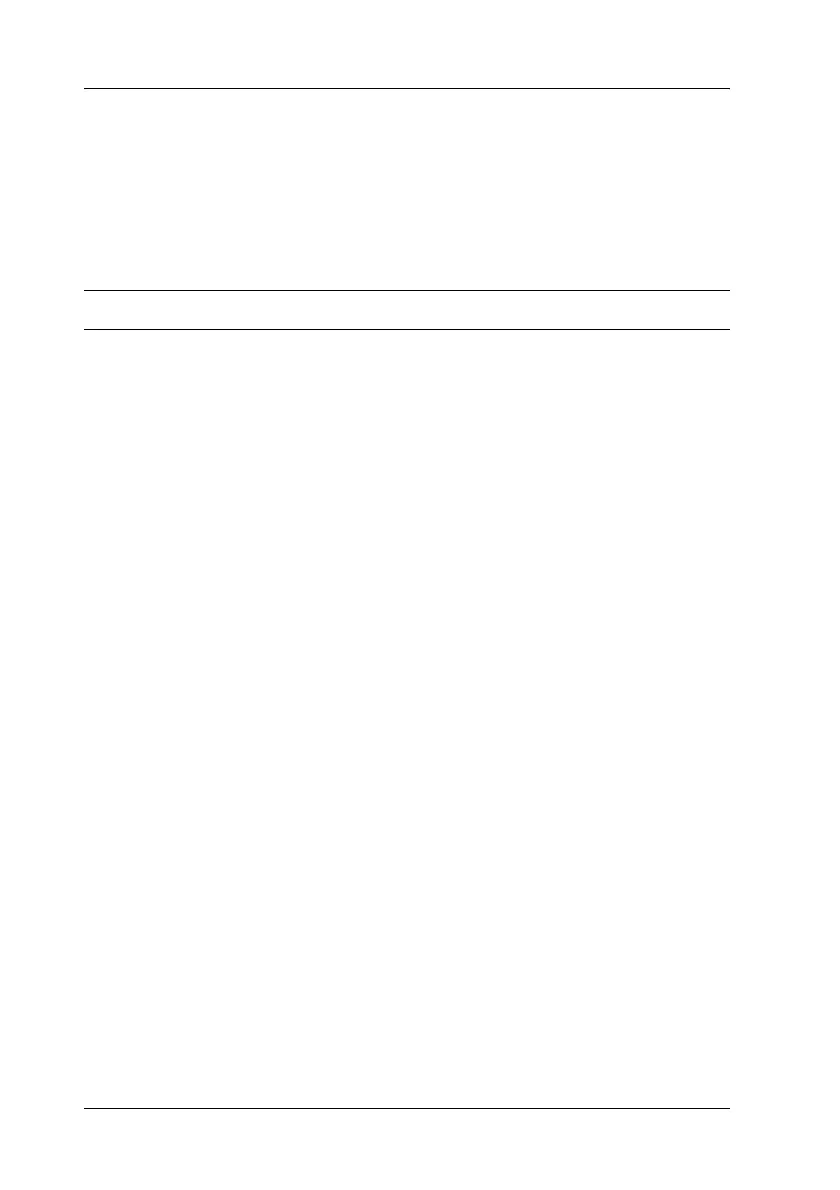426 Copying Problems
Copy Quality Problems
Printout is not fine enough
Cause What to do
You may not be using the
correct type of paper for
copying.
The available paper types for copying
are not the same as that for printing.
When you copy an original, use the
correct type of paper. Depending on the
paper source, the following paper types
are available.
MP tray:
Plain paper, EPSON Color Laser Paper,
Letterhead, Recycled paper, Colored
paper, Transparencies, Labels
Optional paper cassette:
Plain paper, EPSON Color Laser Paper,
Letterhead, Recycled paper, Colored
paper
Coated paper, thick paper, and special
paper such as postcard or envelopes are
not available for copying.
