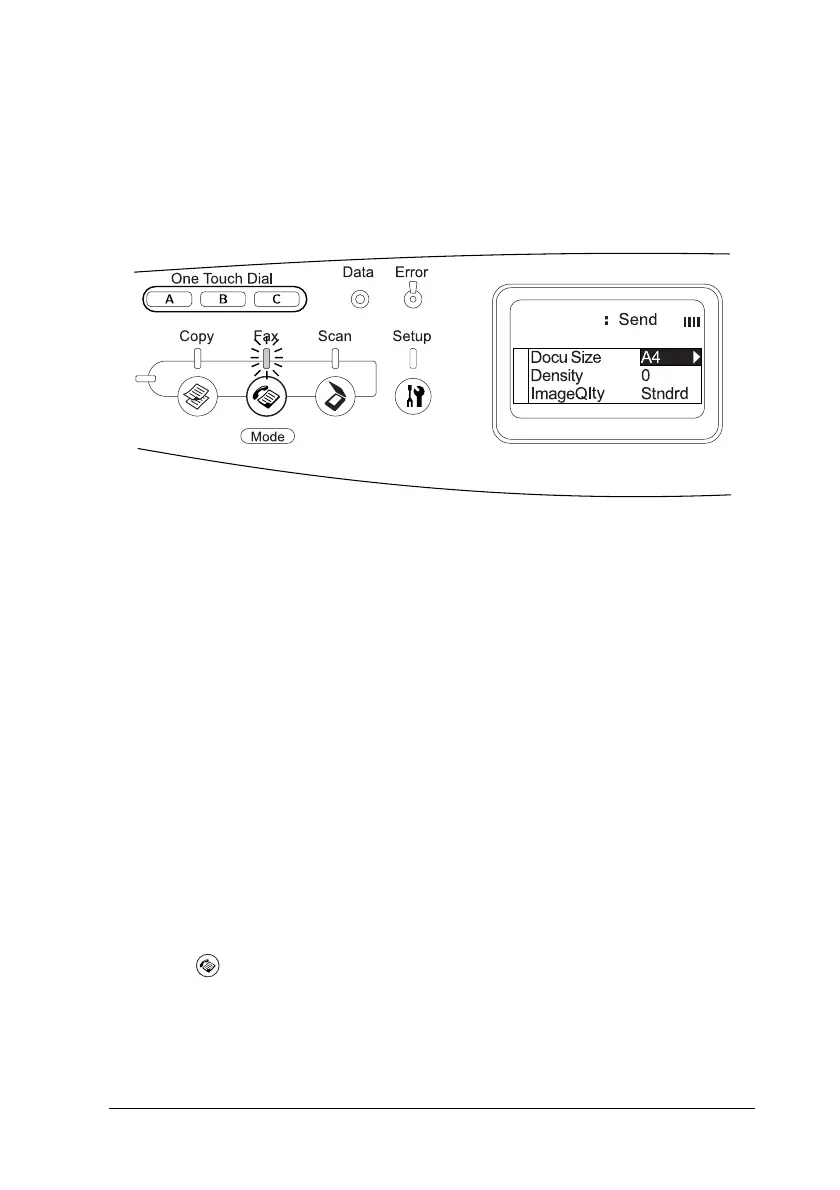Faxing (Fax Model Only) 251
8
8
8
8
8
8
8
8
8
8
8
8
2. Press a One Touch Dial button (A, B, or C).
The recipient assigned for One Touch Dial button A, B, or C
appears in the second top row of the setting items, and then
fax transmission starts.
Sending faxes using group-dial function
When multiple recipient fax numbers are registered in a group,
the same original is sent to all the registered recipients by
choosing the desired group number. You can enter up to 20
groups on the product.
Note:
❏ When sending a fax using the group-dial function, the original is
transmitted as a black-and-white fax.
❏ Before using the group-dial function, you need to register multiple
recipient fax numbers as a group using EPSON Speed Dial Utility.
For details, see online help.
1. Make sure that the product is in Fax mode. If not, press the
Fax button to enter the Fax mode.
Press Start to Fax
0 1 : SEIKO EPSON
