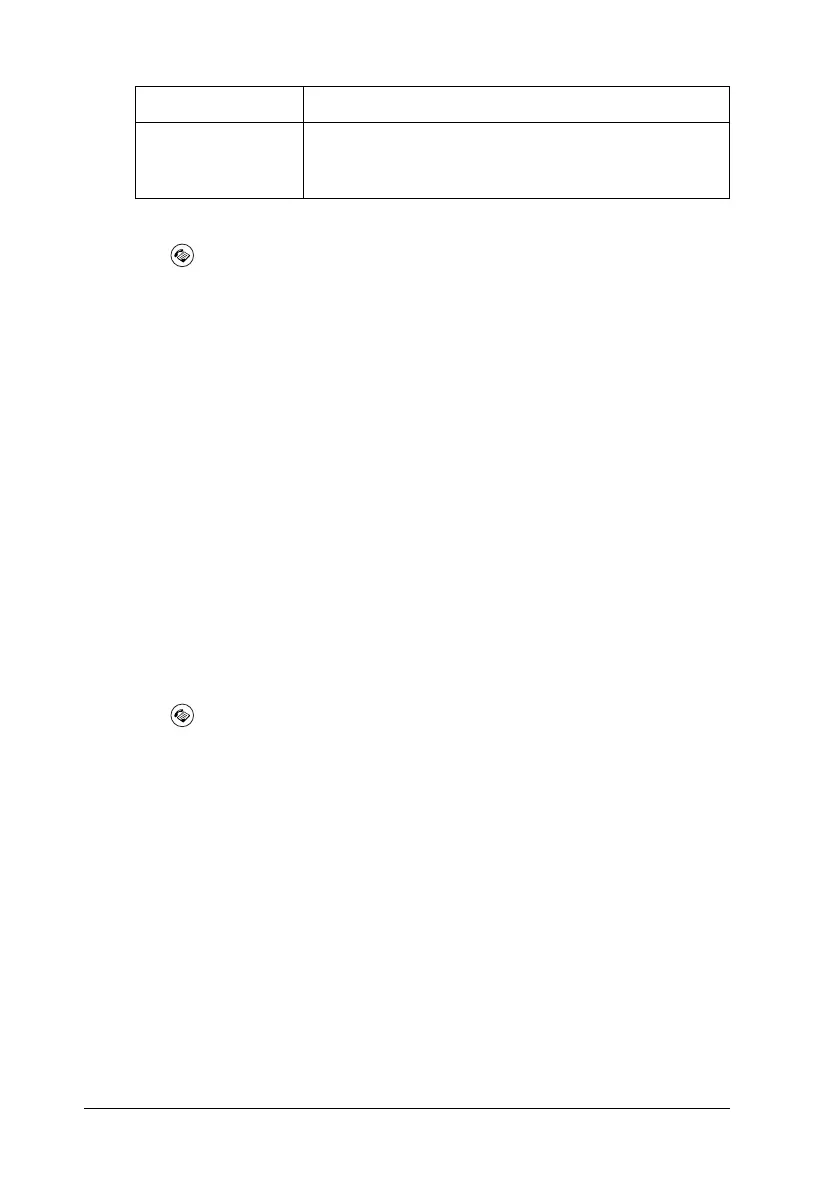260 Faxing (Fax Model Only)
1. Make sure that the product is in Fax mode. If not, press the
Fax button to enter the Fax mode.
2. Press the d Down button twice to select Image Qlty.
3. Press the l Left or r Right button several times until your
desired image quality appears.
4. Press the u Up button three times to exit the image quality
setting, or make other settings if necessary.
Polling Reception
You can specify whether to use the polling reception function.
When you select On, you can import fax data stored in the sender’s
fax machine.
1. Make sure that the product is in Fax mode. If not, press the
Fax button to enter the Fax mode.
2. Press the u Up or d Down button several times until Polling
Rcptn appears.
3. Press the l Left or r Right button to select On or Off.
4. Press the u Up button several times to exit the polling
reception setting, or make other settings if necessary.
Overseas transmission mode
When you transmit faxes overseas, set this function to On.
Photo Effective for faxing photos taken with a camera.
Accurately reproduces the gradation and subtle
tonal variations. Moiré removal is also performed.
Items Description
