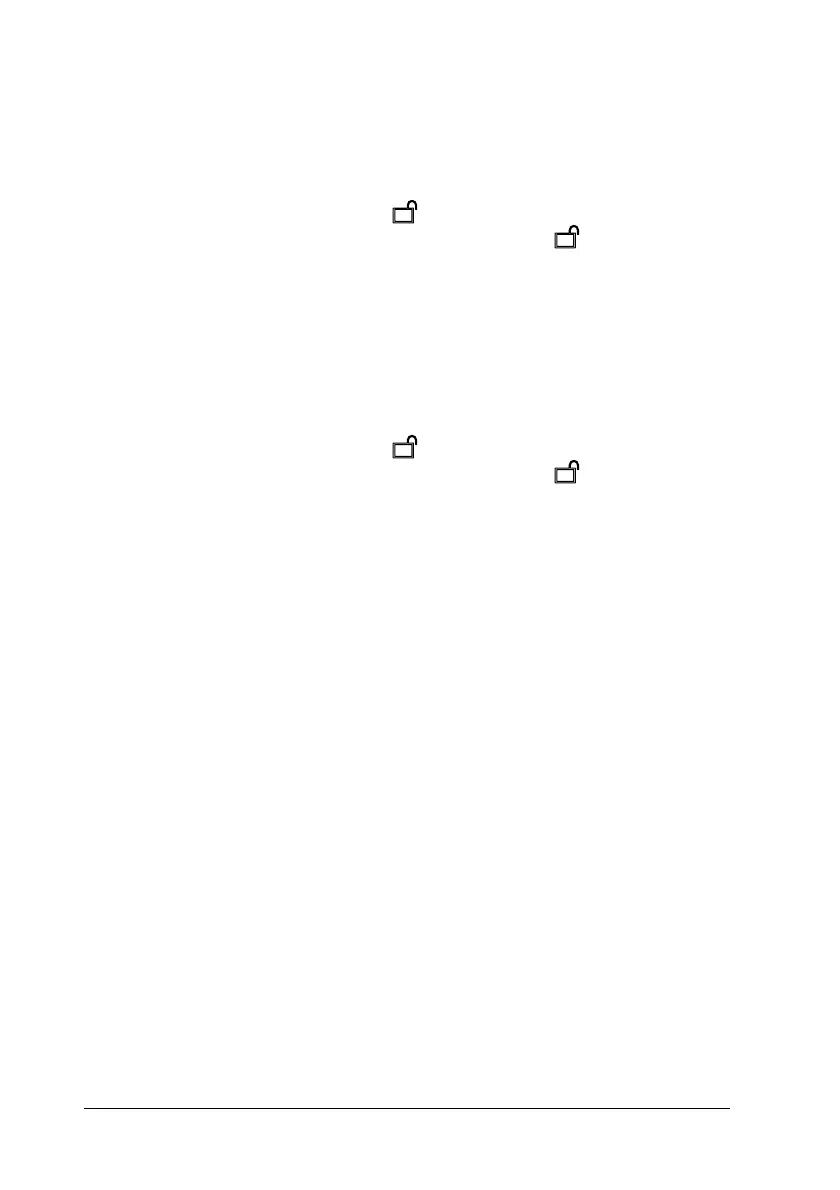430 Copying Problems
Black vertical lines appear on the scanned
image or the image is all black.
Make sure if the transportation lock on the left side of the
document table is set in the unlocked position. The
transportation lock must always be set in the unlocked
position except when transporting the product. See “Scan
Settings” on page 303.
The scanned area is inappropriate.
Make sure if the transportation lock on the left side of the
document table is set in the unlocked position. The
transportation lock must always be set in the unlocked
position except when transporting the product. See “Scan
Settings” on page 303.
A blank copy is output even though an original
is set on the Auto Document Feeder during
scanning.
Check if the ADF unit or ADF cover is closed firmly.
