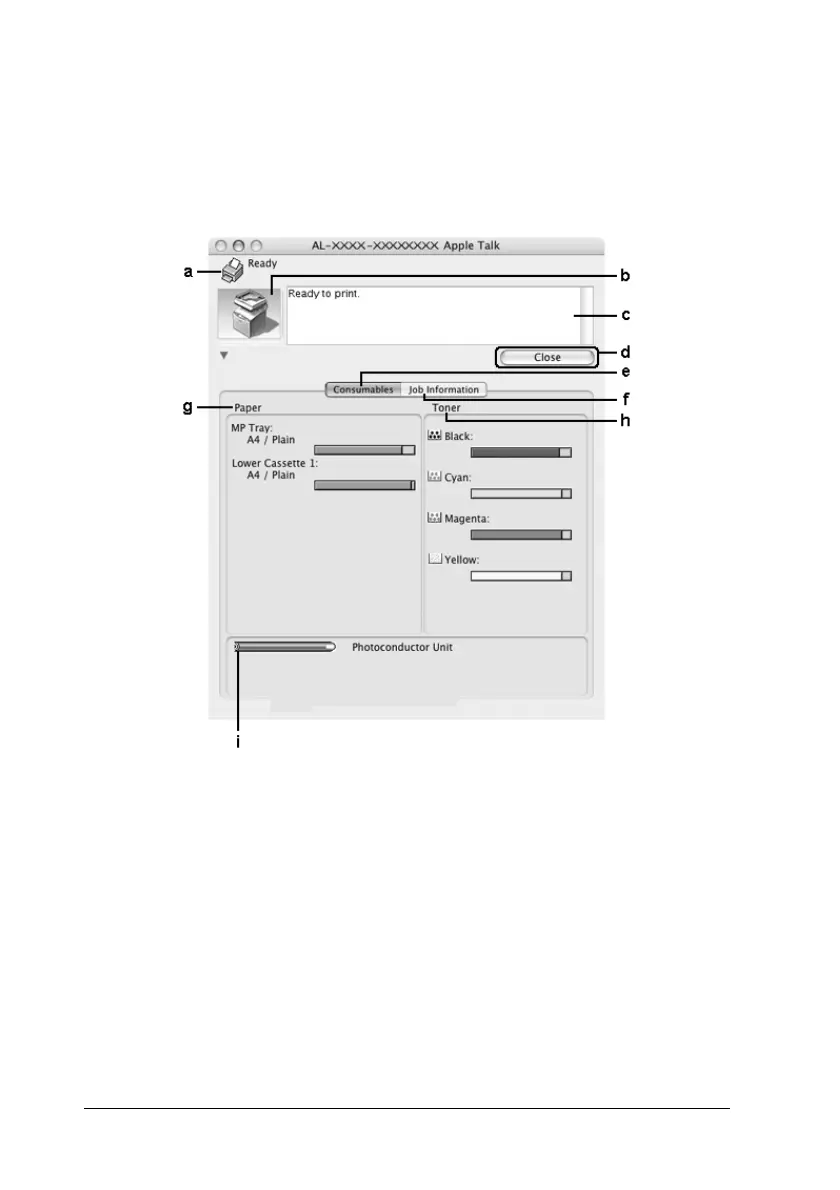140 Using the Printer Software with Macintosh
Getting printer status details
You can monitor printer status and get information on consumable
products using the EPSON Status Monitor 3 dialog box.
Note:
This screen may vary depending on your operating system version.
a. Icon/Message: The icon and message shows the printer
status.
b. Printer image: The image at the upper left shows the
printer status graphically.
