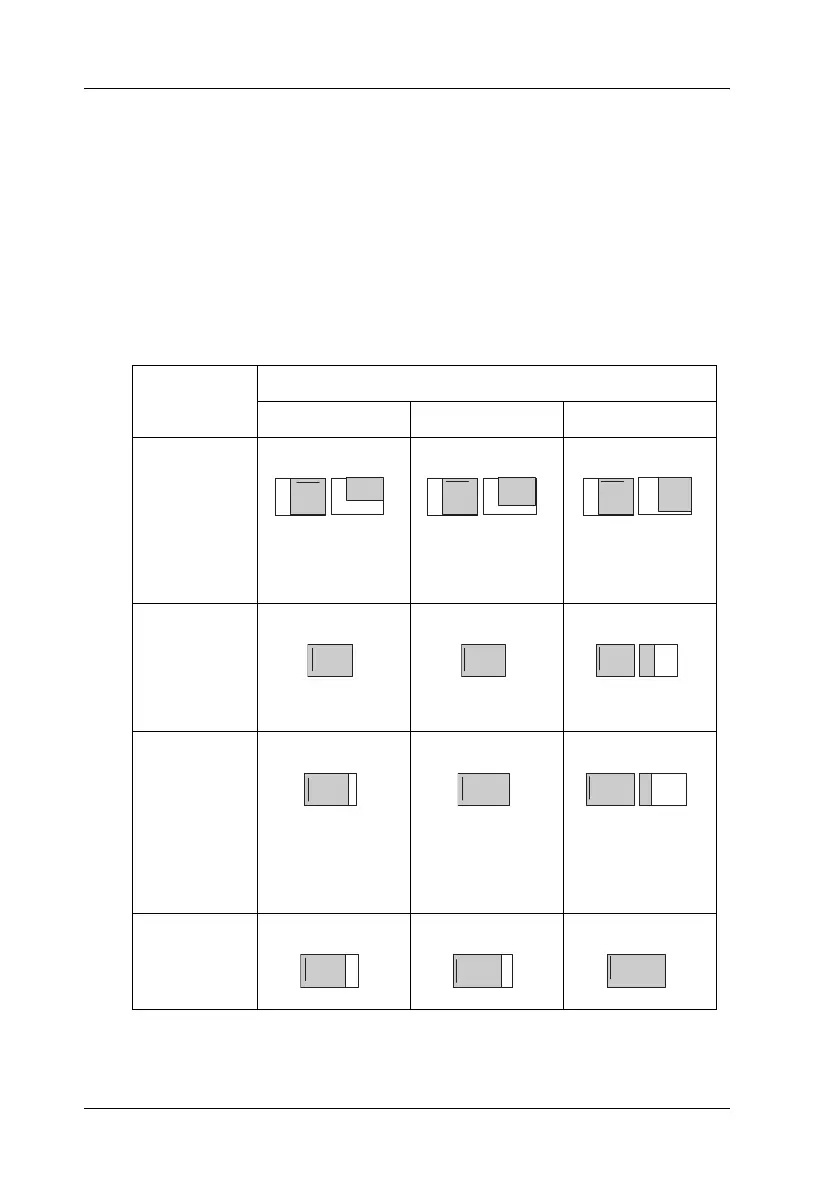254 Faxing (Fax Model Only)
Receiving Faxes
Output paper size
The received fax can be printed in A4, B5, Letter, or Legal.
However, when the output paper size does not match the received
data size, the image of the received data is divided according to
the output paper size as follows.
Cassette
paper size
Received document size
Letter A4 Legal
B5
*1
Divided
*2
Rotated
*1
Divided
*2
Rotated
*1
Divided
*2
Rotated
Letter
*3
Reduced
*1
Divided
A4
*4
Trimmed on
both ends
*4
Trimmed on
both ends
*1
Divided
*4
Trimmed on
both ends
Legal
