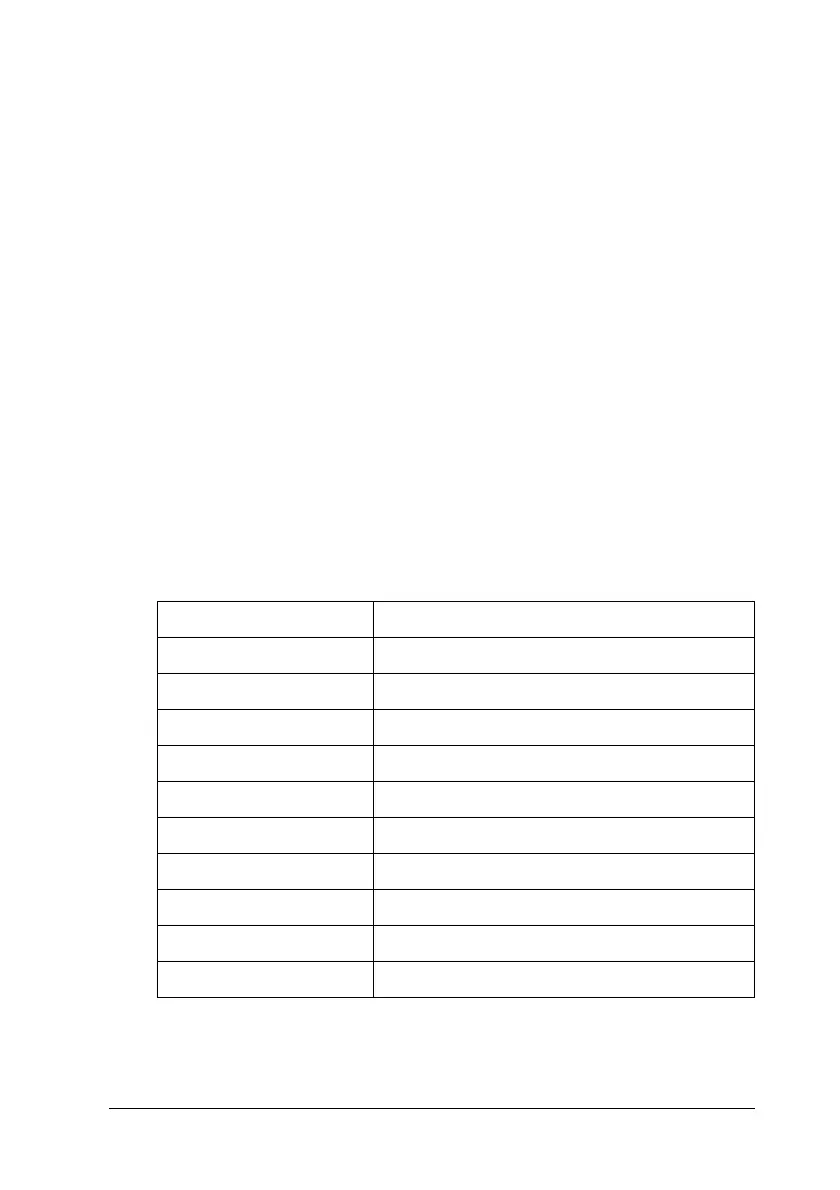Using the Control Panel 291
9
9
9
9
9
9
9
9
9
9
9
9
Setting menus
Press the u Up and d Down buttons to scroll through the menus.
The menus and menu items appear in the order as described below.
Note:
Some menus and items appear only when a corresponding optional
device is installed or an appropriate setting has been done.
Information Menu
From this menu you can check the toner level and the remaining
service life of consumable products. You can also print status and
sample sheets showing the printer’s current settings, available
fonts, and a brief summary of available features.
Press the u Up or d Down button to select an item. Press the
r Right button to print a sheet or font sample.
*1
This item appears only when the network interface board is installed.
*2
This item is for display only and cannot be modified.
Item Settings
Status Sheet -
Network Information
*1
-
C Toner
*2
0 to 100%
M Toner
*2
0 to 100%
Y Toner
*2
0 to 100%
K Toner
*2
0 to 100%
Photocon
*2
0 to 100%
Total Pages
*2
0 to 99999999
Color Pages
*2
0 to 99999999
B/W Pages
*2
0 to 99999999
