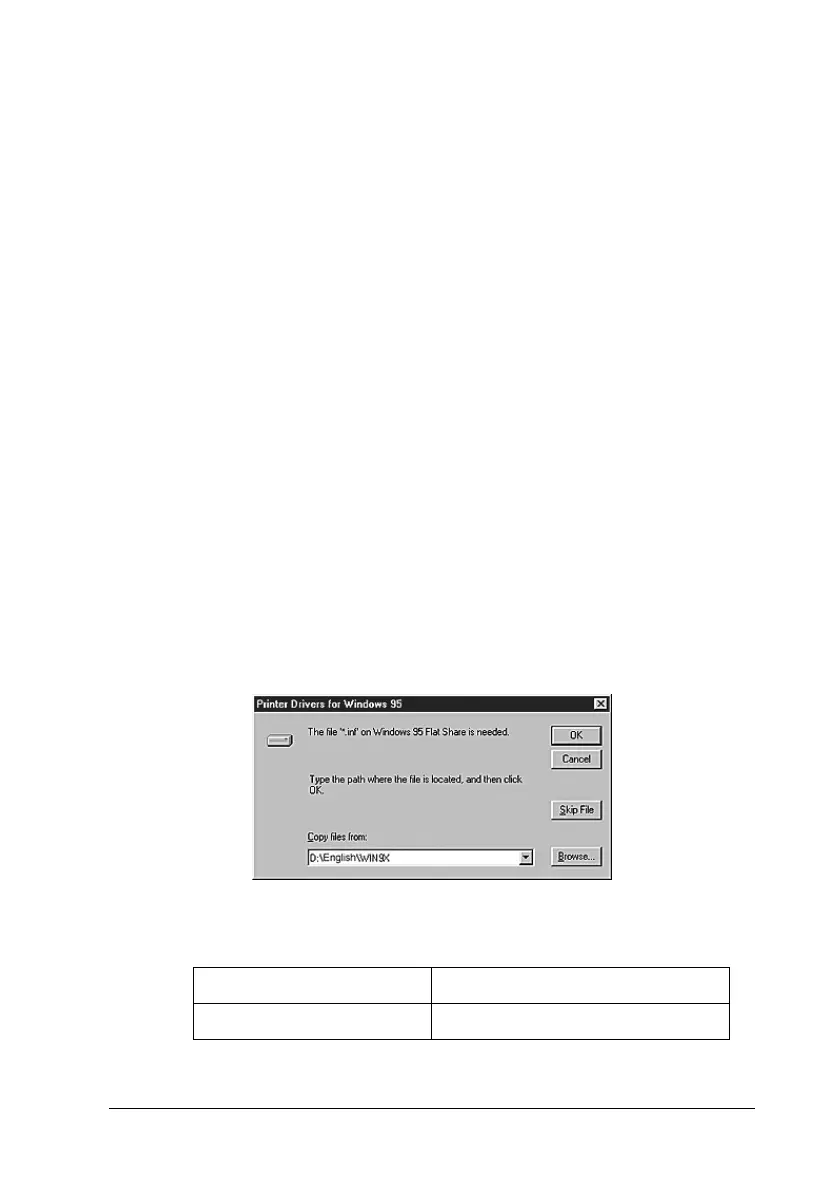Using the Printer Software with Windows 115
4
4
4
4
4
4
4
4
4
4
4
4
Note:
❏ The screen in Windows Server 2003 is different from the screens
shown above.
❏ You do not have to install the additional drivers noted below,
because these drivers are preinstalled.
Intel Windows 2000 (for Windows 2000)
Intel Windows 2000 or XP (for Windows XP)
x86 Windows 2000, Windows XP and Windows Server
2003 (for Windows Server 2003)
❏ Do not select additional drivers other than the drivers listed in
the above table. The other additional drivers are not available.
5. When a prompt appears, insert the Software CD-ROM that
comes with your product in your CD-ROM drive, then click
OK.
6. According to the message, type the appropriate drive and
folder names in which the printer driver for clients is located,
then click OK.
Depending on the client’s OS, the displayed message may
differ.
The folder name differs depending on the OS being used.
Client’s OS Folder Name
Windows Me or 98 \<Language>\WIN9X
