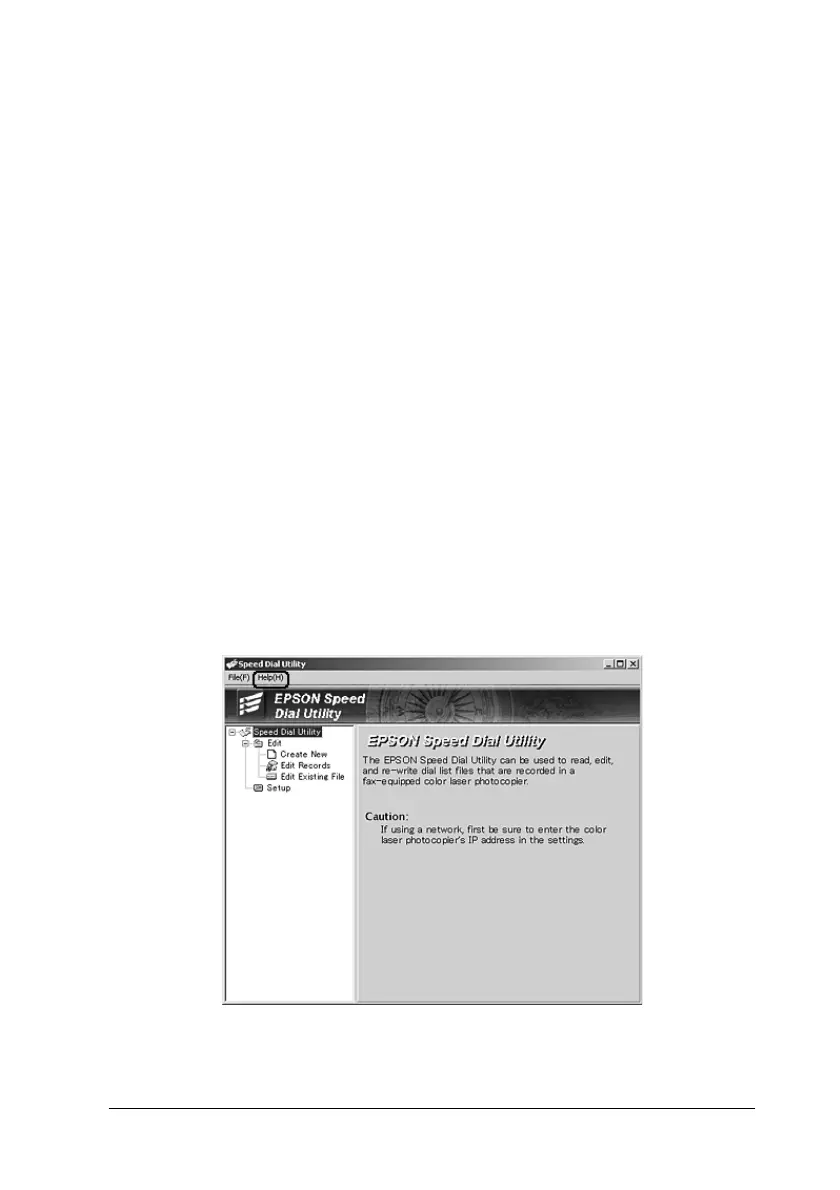Faxing (Fax Model Only) 271
8
8
8
8
8
8
8
8
8
8
8
8
Accessing EPSON Speed Dial Utility
c
Caution:
❏ When accessing EPSON Speed Dial Utility, the product
must be in Print mode. If the product is in other than Print
mode, such as in Copy mode, communication with EPSON
Speed Dial Utility is not available.
❏ While uploading or downloading speed dial data between
your computer and the product, jobs cannot be printed and
faxes cannot be transmitted or received.
Follow the steps below to access EPSON Speed Dial Utility.
1. Click Start, point to All Programs (Windows XP) or Programs
(Windows Me, 98, or 2000), EPSON Speed Dial Utility, and
then click Speed Dial Utility.
EPSON Speed Dial Utility window appears.
For using EPSON Speed Dial Utility, see the software online
help.
