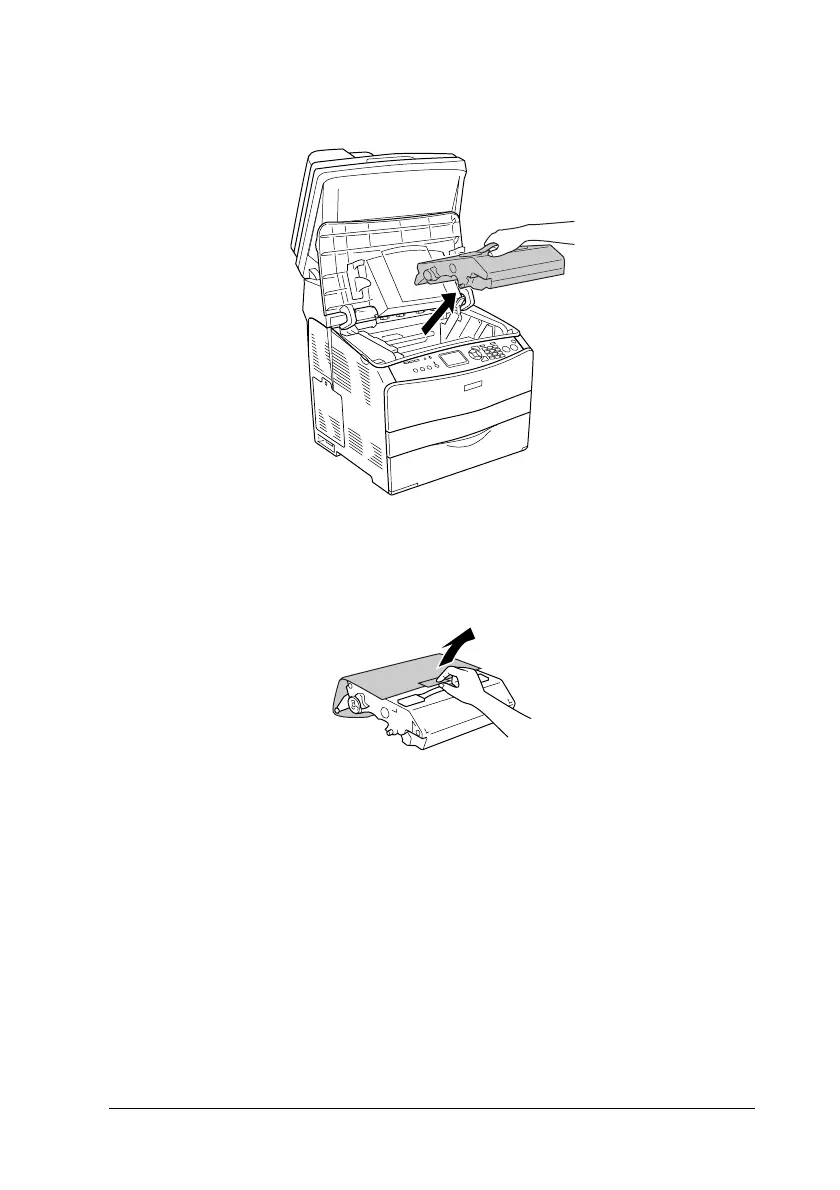Maintenance and Transportation 347
11
11
11
11
11
11
11
11
11
11
11
11
6. Remove the photoconductor unit.
7. Take the new photoconductor unit out of its package and
remove the protective sheet.
c
Caution:
❏ Do not touch the belt on the top of the unit or the blue
photoconductor area. Otherwise, the print quality may
decrease.
❏ When replacing the photoconductor unit, avoid exposing
it to light any longer than necessary.
