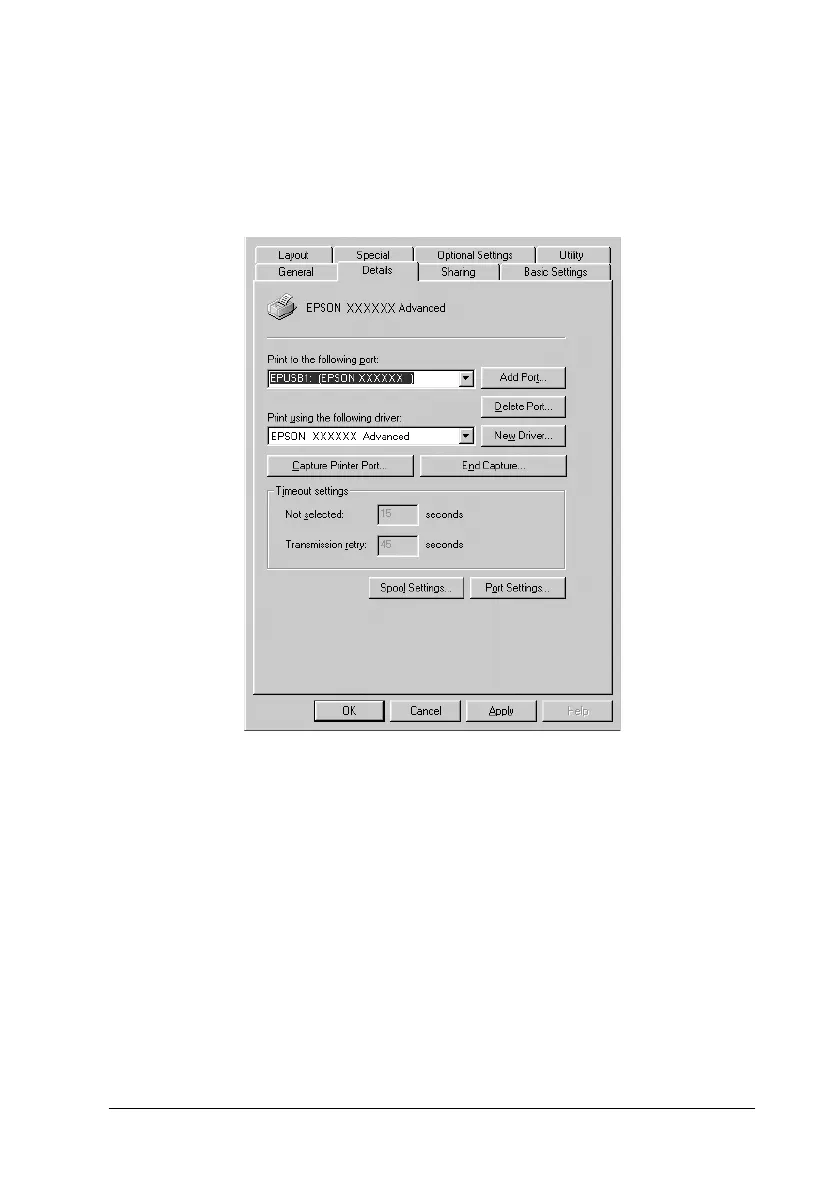Other Problems 389
12
12
12
12
12
12
12
12
12
12
12
12
If EPUSBX: (EPSON AcuLaser CXXX) is displayed in the
“Print to the following port” list, then the USB printer device
driver and printer software are installed correctly. If the
correct port is not displayed, proceed to the next step.
2. Right-click the My Computer icon on your desktop, then
click Properties.
3. Click the Device Manager tab.
