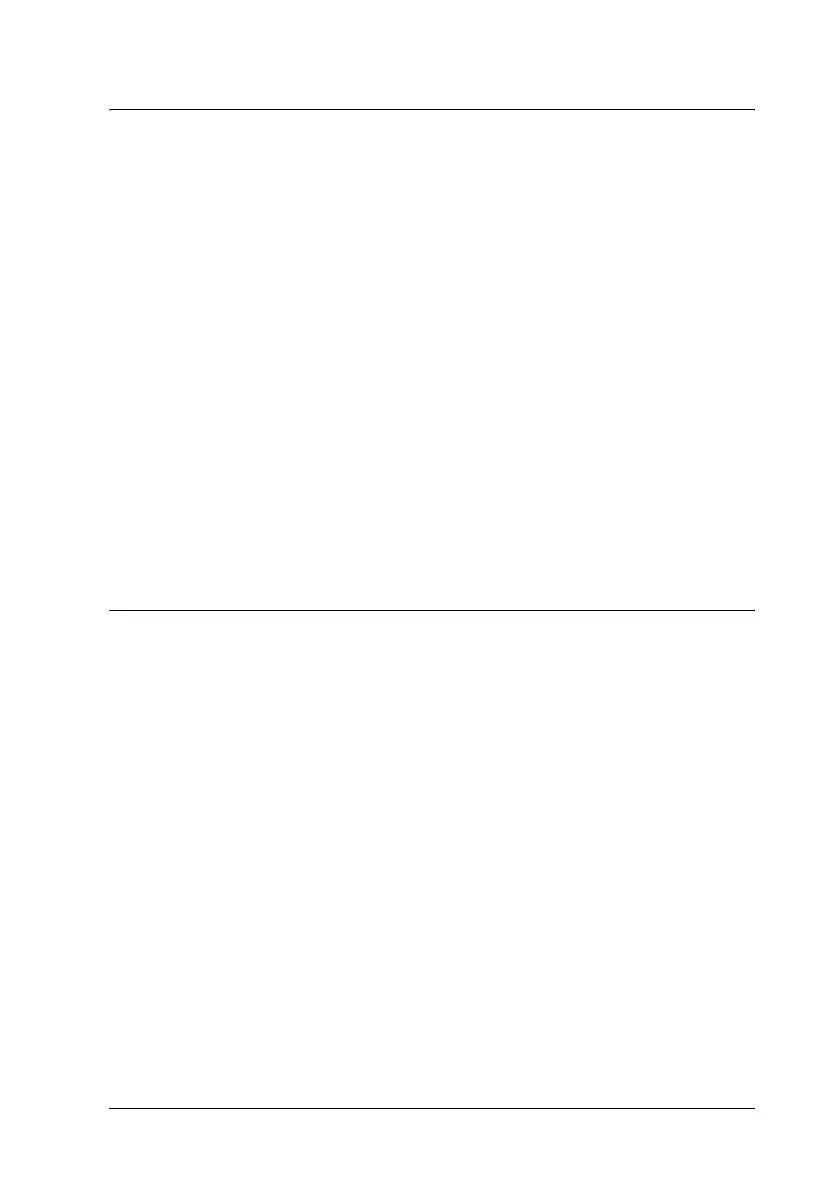5
Chapter 3 Paper Handling
Paper Sources. . . . . . . . . . . . . . . . . . . . . . . . . . . . . . . . . . . . . . . . . . . . .37
MP tray. . . . . . . . . . . . . . . . . . . . . . . . . . . . . . . . . . . . . . . . . . . . . .37
Optional 500-Sheet Paper Cassette Unit . . . . . . . . . . . . . . . . . .38
Selecting a paper source . . . . . . . . . . . . . . . . . . . . . . . . . . . . . . .39
Loading Paper . . . . . . . . . . . . . . . . . . . . . . . . . . . . . . . . . . . . . . . . . . . .40
MP tray. . . . . . . . . . . . . . . . . . . . . . . . . . . . . . . . . . . . . . . . . . . . . .40
Optional Paper Cassette . . . . . . . . . . . . . . . . . . . . . . . . . . . . . . .43
Output tray . . . . . . . . . . . . . . . . . . . . . . . . . . . . . . . . . . . . . . . . . .46
Printing on Special Media . . . . . . . . . . . . . . . . . . . . . . . . . . . . . . . . . .47
EPSON Color Laser Paper. . . . . . . . . . . . . . . . . . . . . . . . . . . . . .48
EPSON Color Laser Transparencies . . . . . . . . . . . . . . . . . . . . .48
EPSON Color Laser Coated Paper . . . . . . . . . . . . . . . . . . . . . . .50
Envelopes. . . . . . . . . . . . . . . . . . . . . . . . . . . . . . . . . . . . . . . . . . . .51
Labels . . . . . . . . . . . . . . . . . . . . . . . . . . . . . . . . . . . . . . . . . . . . . . .53
Thick paper and extra thick paper. . . . . . . . . . . . . . . . . . . . . . .54
Loading a custom paper size . . . . . . . . . . . . . . . . . . . . . . . . . . .54
Chapter 4 Using the Printer Software with Windows
About the Printer Software . . . . . . . . . . . . . . . . . . . . . . . . . . . . . . . . .56
Accessing the printer driver . . . . . . . . . . . . . . . . . . . . . . . . . . . .56
Making Changes to Printer Settings . . . . . . . . . . . . . . . . . . . . . . . . . .58
Making the print quality setting. . . . . . . . . . . . . . . . . . . . . . . . .58
Duplex printing . . . . . . . . . . . . . . . . . . . . . . . . . . . . . . . . . . . . . .68
Resizing printouts . . . . . . . . . . . . . . . . . . . . . . . . . . . . . . . . . . . .72
Modifying the print layout . . . . . . . . . . . . . . . . . . . . . . . . . . . . .74
Using a watermark. . . . . . . . . . . . . . . . . . . . . . . . . . . . . . . . . . . .76
Making Extended Settings . . . . . . . . . . . . . . . . . . . . . . . . . . . . .79
Making Optional Settings . . . . . . . . . . . . . . . . . . . . . . . . . . . . . .81
Setting information about consumables . . . . . . . . . . . . . . . . . .82
Monitoring Your Printer Using EPSON Status Monitor 3 . . . . . . .83
Installing EPSON Status Monitor 3 . . . . . . . . . . . . . . . . . . . . . .83
Accessing EPSON Status Monitor 3. . . . . . . . . . . . . . . . . . . . . .87
Getting printer status details . . . . . . . . . . . . . . . . . . . . . . . . . . .88
Order Online . . . . . . . . . . . . . . . . . . . . . . . . . . . . . . . . . . . . . . . . .90
Setting Monitoring Preferences . . . . . . . . . . . . . . . . . . . . . . . . .92