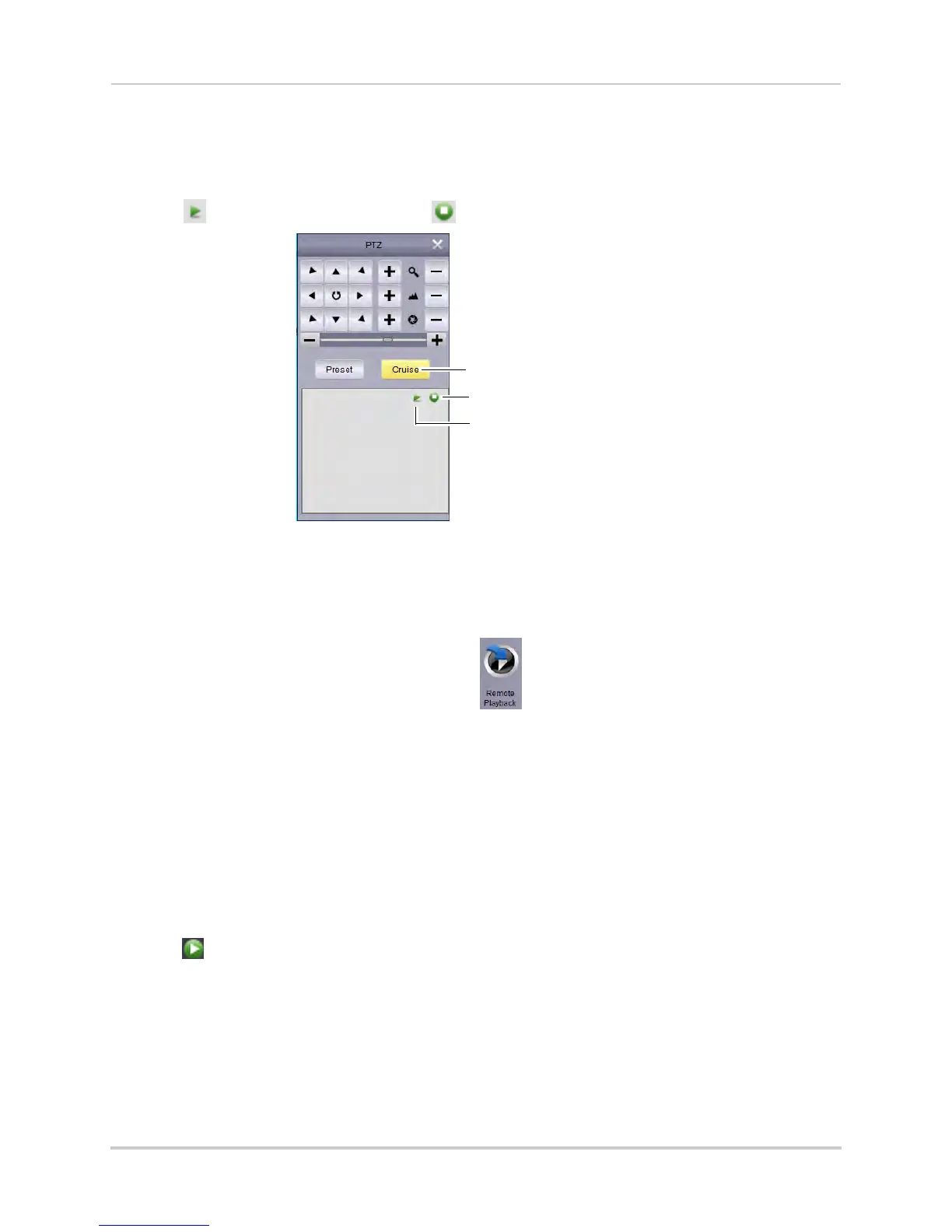97
CMS-D3 Central Management Software
To start / stop PTZ cruise:
1 Click Cruise.
2 Click
to start the PTZ cruise. Click to stop the PTZ cruise.
Click to open cruise controls
Click to stop cruise
Click to start cruise
Remote Playback
Remote Playback allows you to view recorded video from your DVR on your computer.
To access Remote Playback:
1 From Control Panel, click Remote Playback (
).
2 Double-click the camera group then the DVR you would like to playback from.
3 Check up to f
our channels you would like to playback.
• Optional: Check Synchronous Playback
to playback video from multiple channels at the same
time. If this is unchecked, you can select different playback times on each camera.
4 In the calendar, select the day you would like to playback. A red triangle is shown on days that
hav
e recorded video available for the selected channel(s).
5 Click Search
. The time bar shows video recorded on your DVR.
6 Click
to start playback at the selected time.
