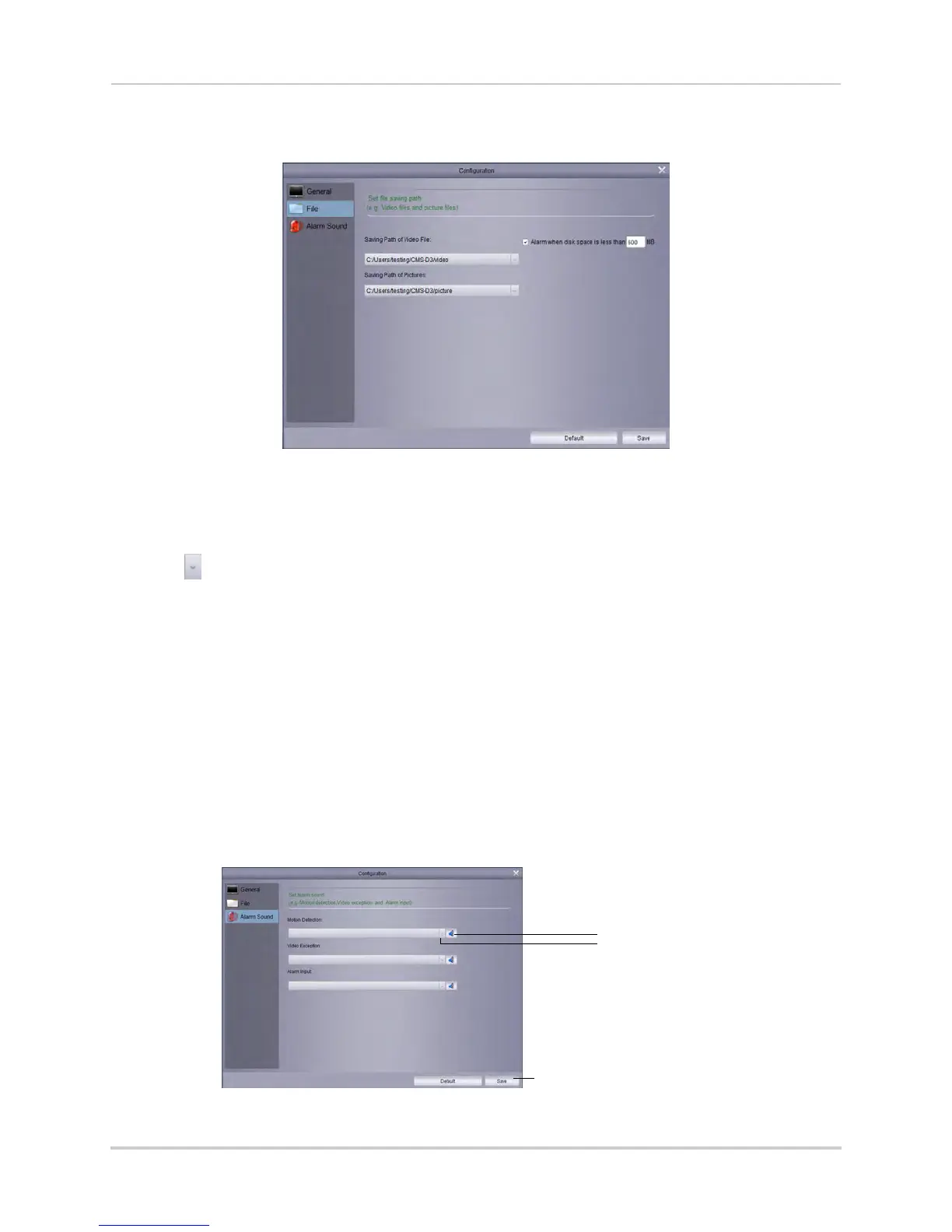111
CMS-D3 Central Management Software
File
The File sub-menu allows you to configure default save folders for screenshots and video
files. You can also set up an alarm that activates when the disk space on your computer is
low.
To configure save folders:
1 Click
and then select the desired folder.
2 Click Save
to save changes.
To configure alarm when computer disk space is low:
1 Check Alarm when disk space is l
ess than to enable an alarm if the disk space on a hard
drive containing the one of the save folders is less than the amount specified.
2 Configure the amount of disk spac
e in MB that will trigger the alarm. The lowest you can set
is 500MB.
3 Click Save
.
Alarm Sound
The Alarm Sound menu allows you to configure the audio alerts that will play when events
occur. You may use any .wav file as your audio alerts.
Click to select audio
alert (.wav file)
Play audio alert
Click Save
