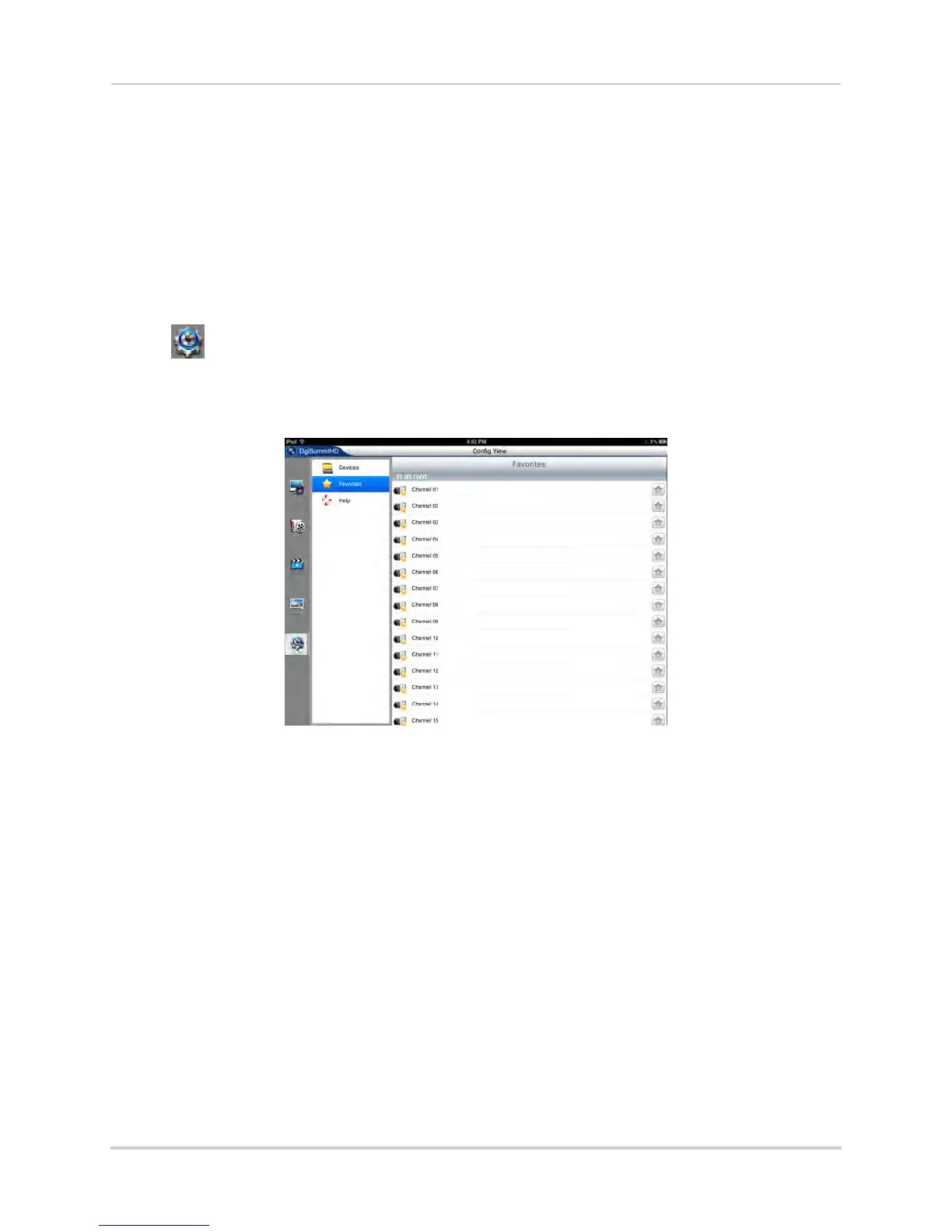135
Mobile Apps: Accessing your DVR Using a Mobile Device
2 Tap on the DVR you would like to modify.
NOTE: Change the connection det
ails as needed and then tap Save.
Managing Favorites
You can use Device Manager to add or remove cameras from your favorites list. Your
favorites list appears in the Live View and Remote Playback modes for quick access to
channels.
To add/remove favorites:
1 T
ap
.
2 Tap Favorites.
3 Tap the star next to a camera to add or remove it from your favorites.
Android
Use the Digi Summit application to connect to your DVR on your Android phone or tablet.
System requirements
• Android version 2.3 and above.
NOTE: For the latest device compatibility list, visit www.flirsecurity.com/pro
Prerequisites
• Ports 80 and 9000 (or whichever ports your system is using) must be port forwarded to your
router.
• You must create a DDNS account, and have the DDNS settings configured in your DVR.
• The DVR must have Internet access.
• You must have a DDNS address to log in remotely.
Connecting to your System Using Digi Summit
1 Install the Digi Summit app for free from the Google Play Store.
