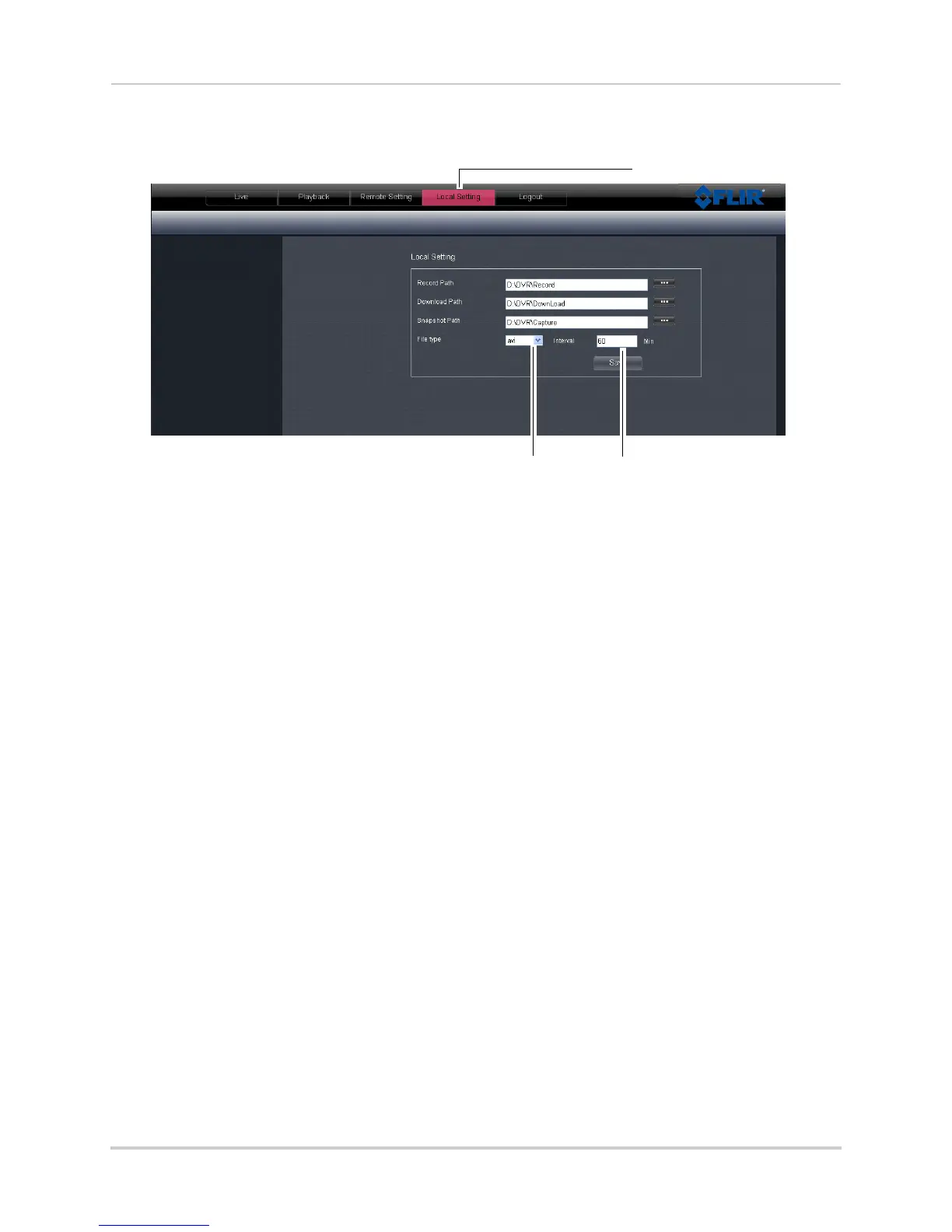65
Remote Viewing Interface
2 Under File Type, select the file format you would like to use when saving video (264 or avi).
Local Setting tab
File Type
Interval
3 (Optional) Under Interval, select the maximum length (in minutes) for video saved on the
remote computer.
4 Click Save
to save your changes.
Configuring PTZ Settings
The system supports remote PTZ controls for compatible PTZ cameras (not included).
• For details on connecting PTZ cameras to your system, see “Appendix B: Connecting a PTZ
Camera” on page 147.
To control the PTZ settings on the DVR:
1 From the Live tab, double-click to select the channel the PTZ camera is connected to.
