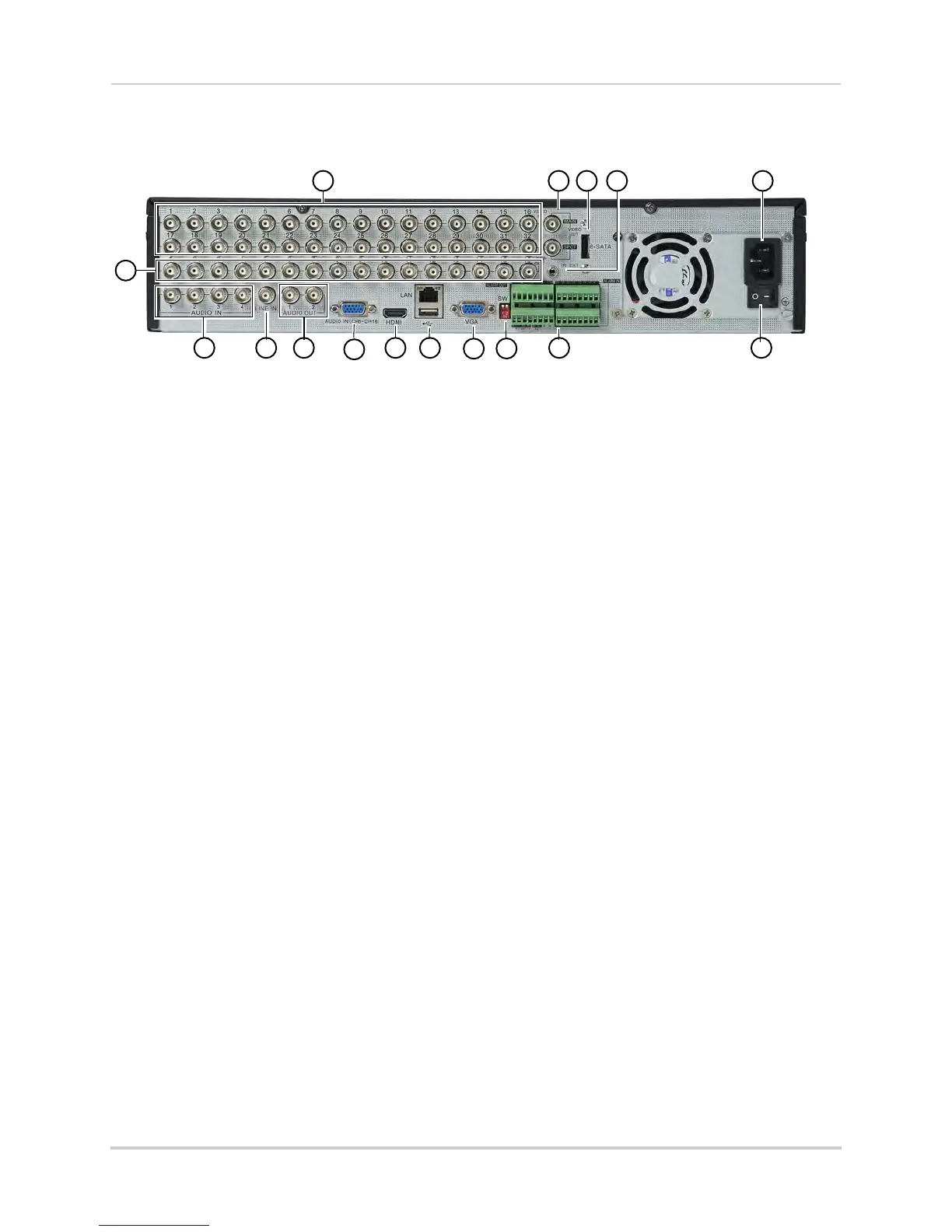7
Rear Panel
D3332 (32-Channel)
1 2 3 4 5
67
8
9
1011
12
131415
16
1 Video Input: Connect BNC cameras.
2 Video Output: BNC output for e
xternal or spot monitors.
3 eSATA: Connect a self-powered eSATA external hard drive (not included) for data backup.
4 IR-EXT
: Service onl
y; not supported.
5 AC Input: Connect the included A
C power cable.
6 On / Off Switch: Turns the D
VR on or off.
7 PTZ / Alarm Block
: Connect compatible PTZ cameras (not included) or alarm devices (not
included).
8 Not supported
9 VGA: Connect a VG
A monitor (not included) to view the system interface.
10 LAN: Connect a CA
T 5 RJ45 Ethernet cable for local and remote connectivity.
• USB Port: Connect a USB mouse (included) or USB flash drive (not included) for data backup
or firmwar
e updates.
11 HDMI: Connect to a HDMI-c
ompatible TV or monitor (not included) to view the system
interface.
12 Audio In 5~16: Connect Octopus c
able to connect audio-enabled cameras (not included) or
self-powered microphones (not included) to channels 5 through 16.
13 Audio Out: BNC output for 2 audio channels (e.g. speak
ers).
14 Line in: Service onl
y; not supported.
15 Audio In: BNC inputs for audio-enabl
ed cameras (not included) or self-powered microphones
(not included) connected to channels 1 through 4.
16 Loop Out 1~16: BNC outputs to c
onnect channels 1~16 to a Loop Out monitor.
