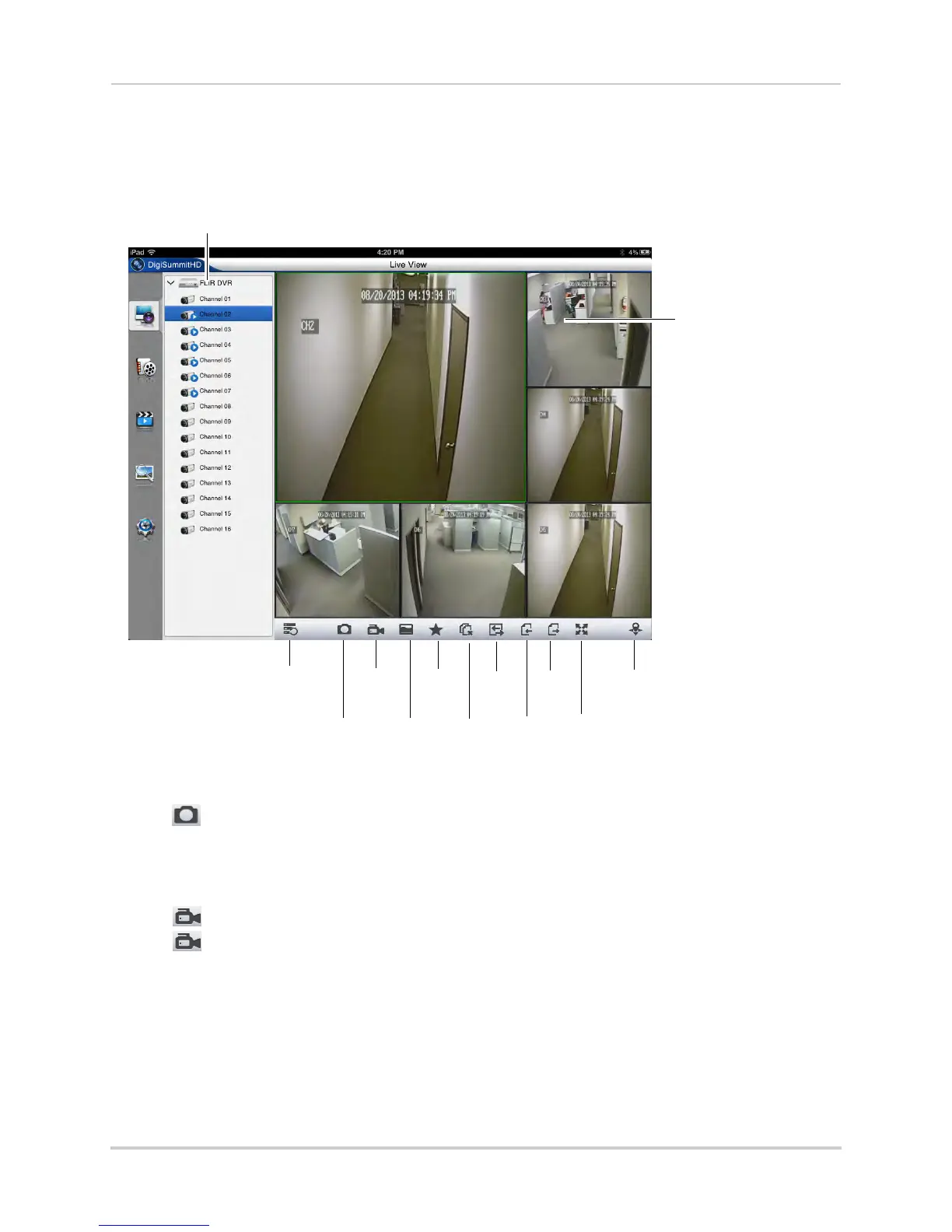129
Mobile Apps: Accessing your DVR Using a Mobile Device
Digi Summit Interface
You can use Digi Summit in landscape mode only.
Tap a channel to select
Double tap to view a
channel in full screen
Show/hide
channel list
Screenshot
Manual
Recording
Add to
favorites
Select
display
mode
Clear/
Fluent
Disconnect
all
Drag cameras to the display area to open a single camera
Drag a DVR to the display area to open all cameras connected to that DVR
Previous
page
Next
page
Full-screen
PTZ
controls
Taking Screenshots
1 Tap during live view or playback.
2 To view screenshots, see “Viewing Screenshots” on page 132
.
Taking Manual Recordings
1 Tap during live view or playback to start manual recording from the selected channel.
Tap
again to stop recording.
2 To view manual recordings, see “Viewing Manual Recordings” on page 133.
Using PTZ Controls
If you have a PTZ camera (not included) connected, you may control it using the app.
NOTE: You must configure the system to communicate with the PTZ camera locally before you
c
an control it using the app. For details, see “Appendix B: Connecting a PTZ Camera”
on page 147.
