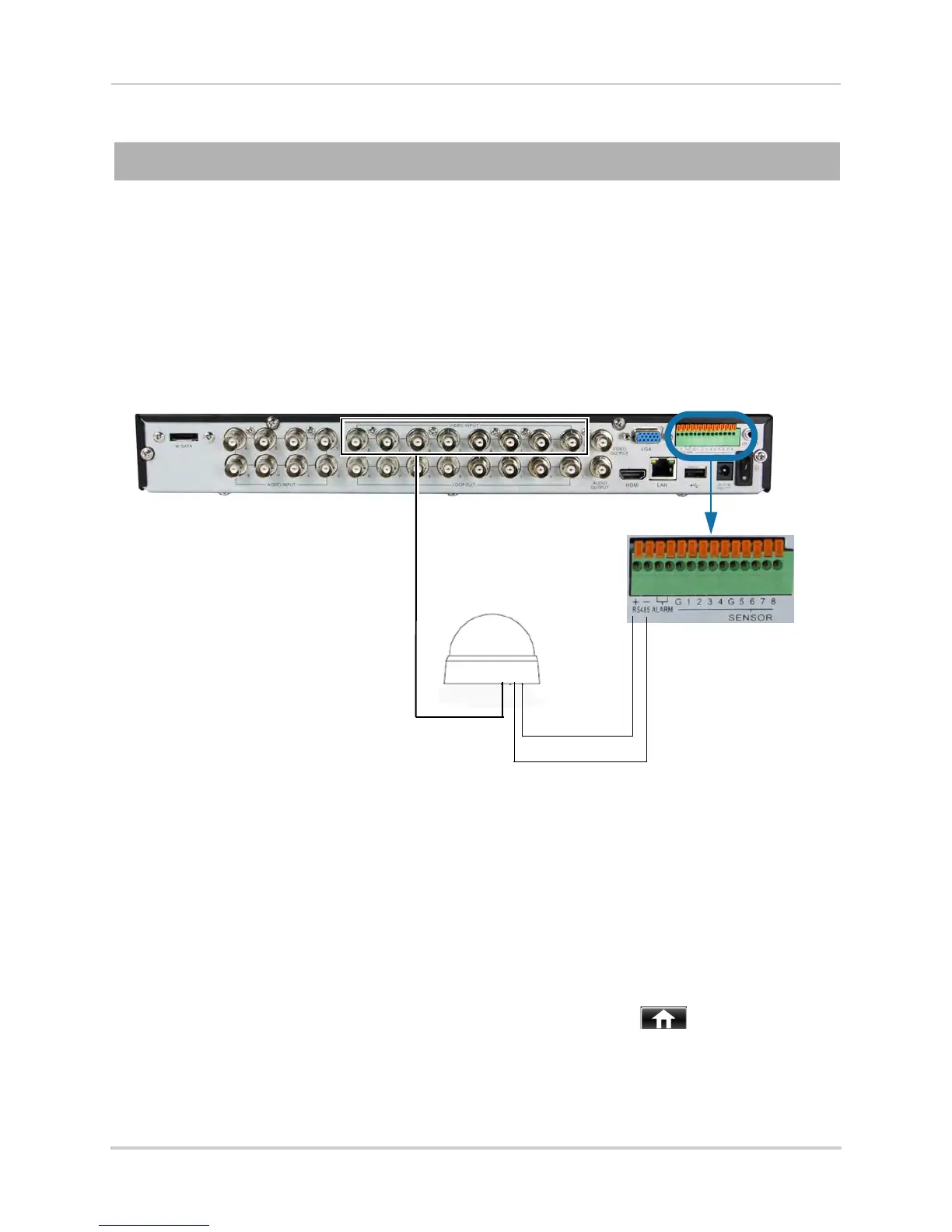147
Appendix B: Connecting a PTZ Camera
Appendix B: Connecting a PTZ Camera
You can connect RS-485 PTZ cameras (not included) to the RS485 ports on the rear panel.
To connect a PTZ camera to the system:
1 Connect the Tr
ansmit+ (TX+) Cable to the + side of the RS485 port on the rear panel.
2 Connect the Tr
ansmit- (TX-) Cable to the - side of the RS485 port on the rear panel.
3 Connect the video cabl
e to a BNC port.
BNC
TX+
TX-
8-channel model shown
Configuring PTZ Settings
Before you can use the PTZ controls, you must enter your camera’s PTZ protocol details
into the DVR.
Prerequisite:
• Obtain the PTZ protocol details for your camera. Check your camera’s instruction manual for
details.
To enter PTZ camera settings in the DVR:
1 Right-click t
o open the Menu Bar and click the Main Menu butt
on ( ).
2 Click Device and select the PTZ tab.
