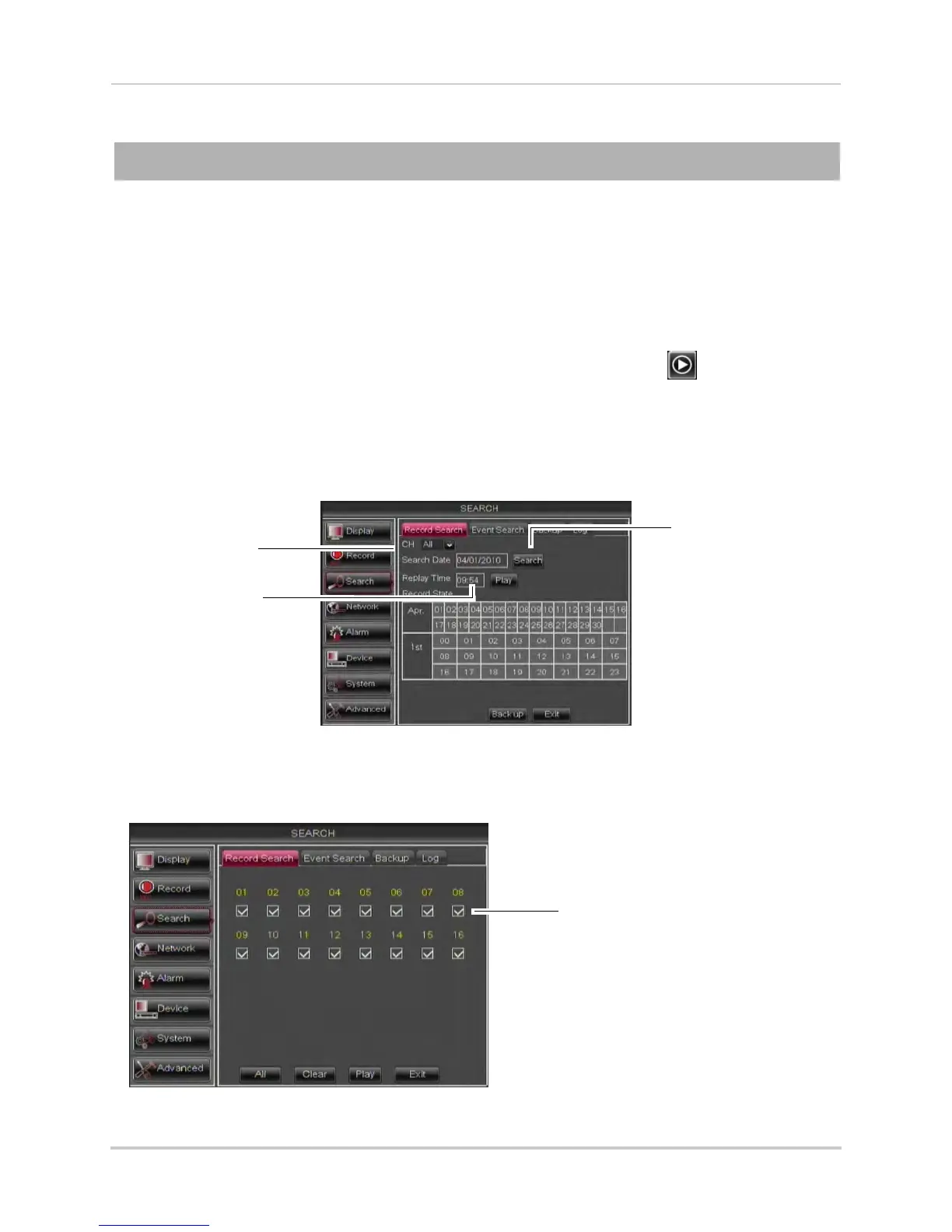23
Playback and Backup
Playback and Backup
You can view and back up recorded video on the system through the Search Menu.
Playing Back Recorded Video
To playback a specific date and time:
1 Right-click to open the Menu Bar and click the Rec
ord Search button ( ). The Record
Search tab opens.
2 Configure the f
ollowing:
• CH: Select the channel you wish to search. Select All to search all channels.
•
Search Date: Enter the month, date, and year you wish to search for video.
•
Playback Time:
CH
Playback
Time
Search
Date
Enter the desired time you wish to search for video.
3 Click Play to sel
ect the exact time specified in Playback Time.
4 Select the channel or channels you want to play back and click Play.
Select channels to play back
