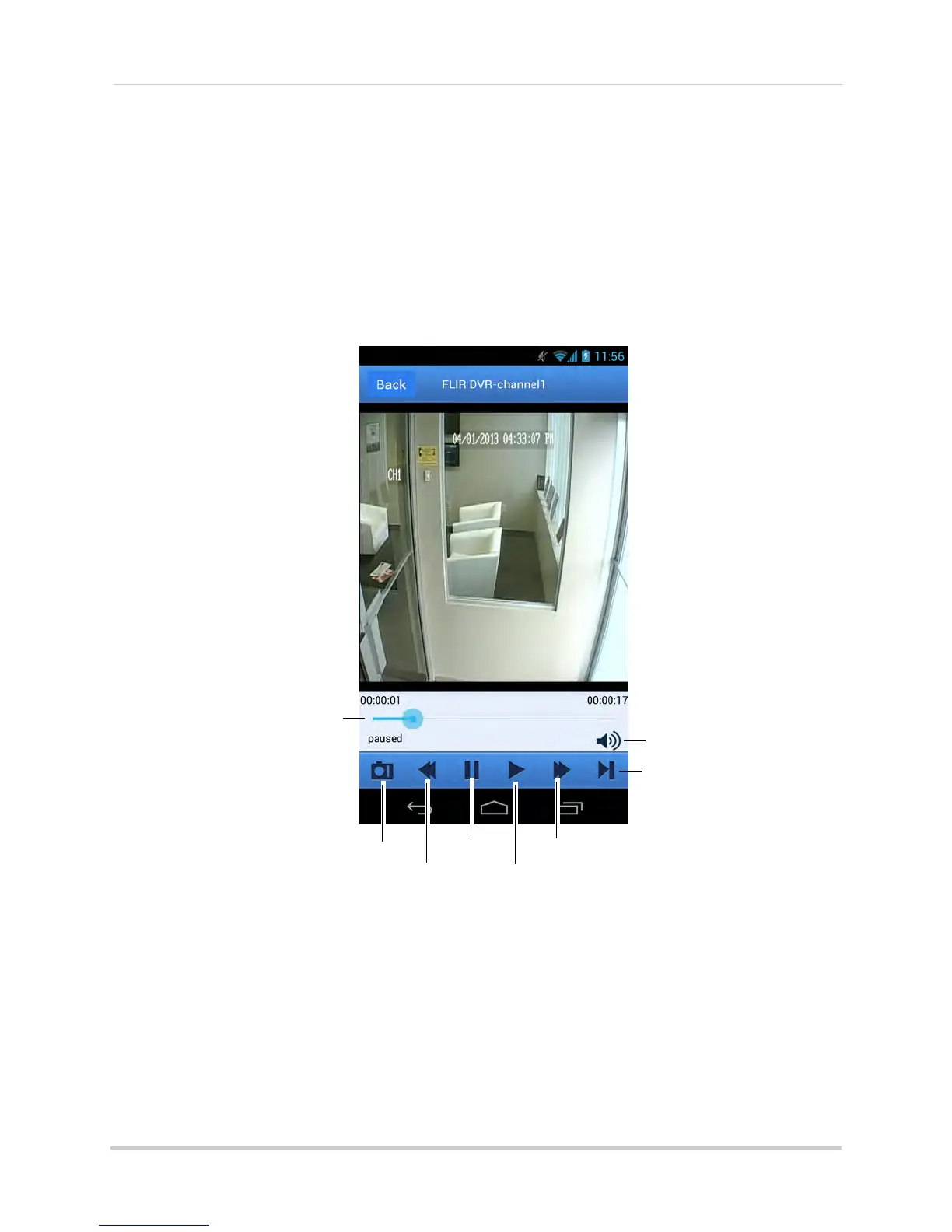142
Mobile Apps: Accessing your DVR Using a Mobile Device
Viewing Manual Recordings
You can view manual recordings using the app.
To view manual recordings:
1 From the Main Menu, tap Record Playback.
2 Tap the DVR you would like to view manual recordings from.
3 Tap the recording file you would like to view.
4 Use the on-screen c
ontrols.
Take screenshot
Slow
Pause
Play
Fast forward
Next frame
Mute/unmute
Select playback time
Using Device Manager to Manage DVR’s
You can use the Device Manager to add, delete, or modify your DVR’s.
To delete a DVR:
1 From the Main Menu, tap Device Manager.
