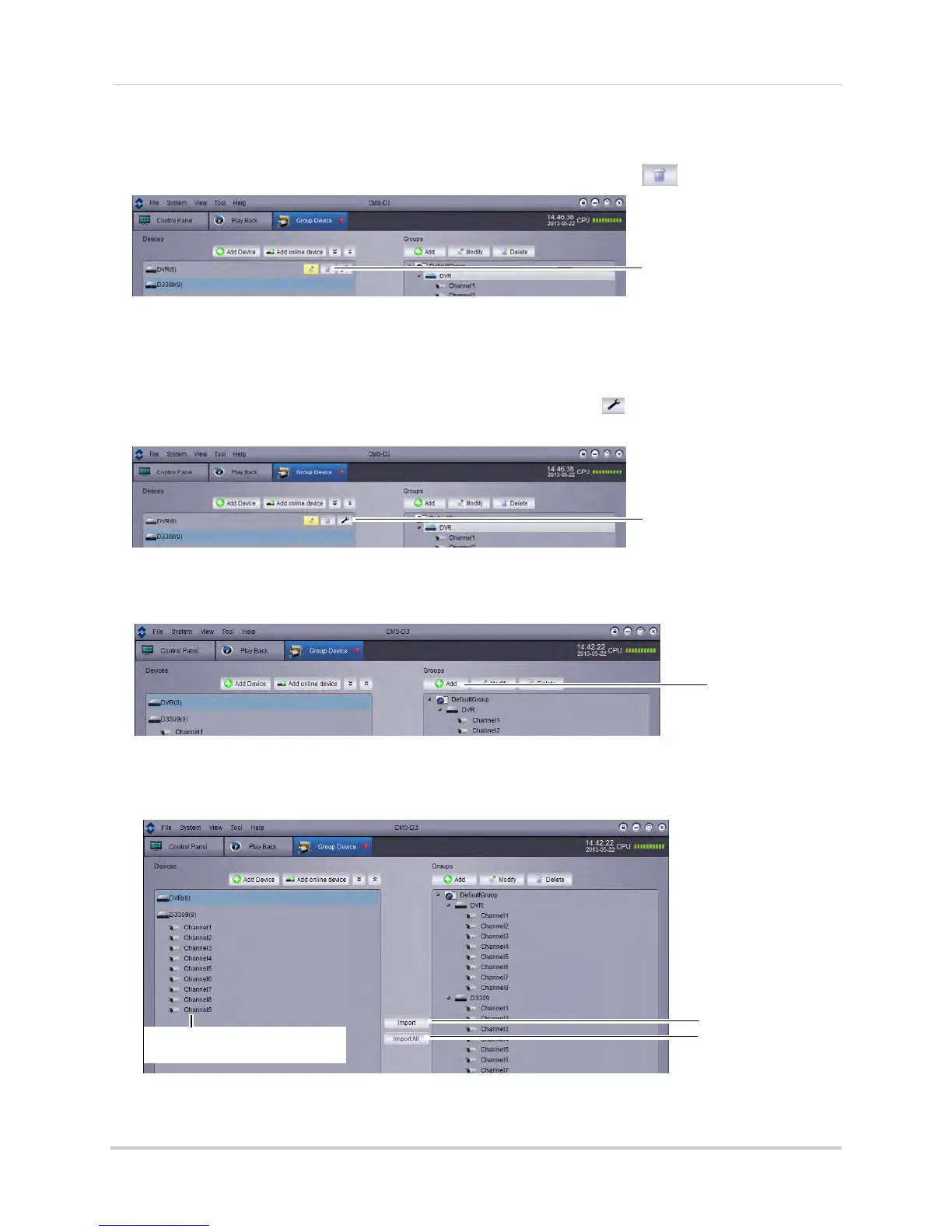102
CMS-D3 Central Management Software
To delete a DVR:
• Hold the mouse over the DVR in the Devices Panel and then click
. Click Yes to confirm.
Click to delete a DVR
Remotely Configuring DVRs
You can configure DVR settings using the software.
To remotely configure a DVR:
• Hold the mouse over the DVR in the Devices panel and click
. See the Instruction Manual
for your DVR for details on available settings.
Click to configure DVR
settings
Creating Camera Groups
1 Under Group, click Add. Enter a name for your group and click Yes.
Click Add
2 To add cameras to your camera group, double click DVRs on the left side to see the cameras
connected to them. Then, click the cameras you would like to add and click Import. Or, click
ImportAll to add all cameras from all DVRs.
Add selected
camera
Double-click to expand DVRs;
click to select cameras
Add all cameras
from all DVRs
