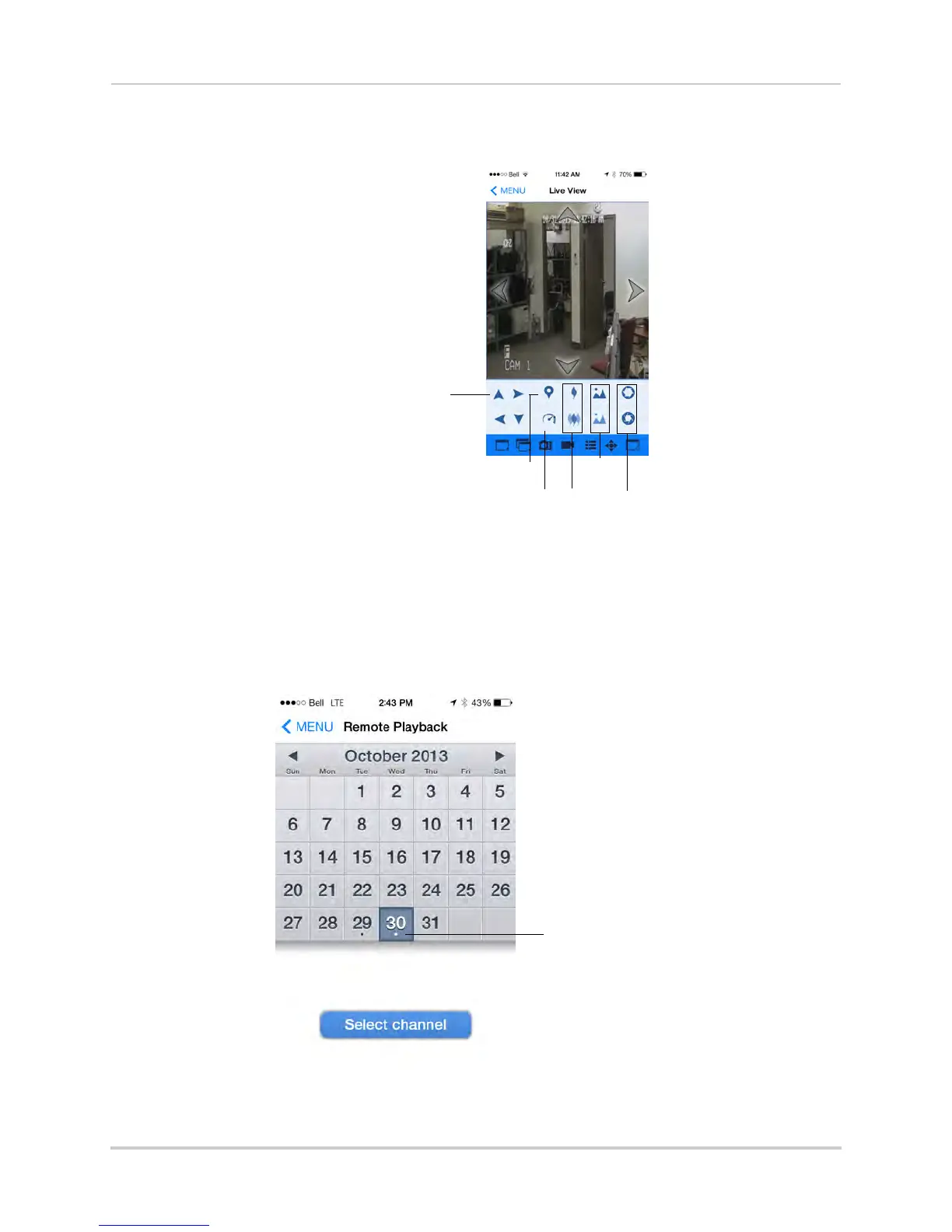123
Mobile Apps: Accessing your DVR Using a Mobile Device
3 Double-tap the channel to select it in full screen. Use the PTZ controls.
Call Preset
Set Speed
Zoom
in/out
Focus
in/out
Iris in/
out
Click the arrows to
control the camera
Using Remote Playback Mode on iPhone
Remote Playback Mode allows you to view recorded video saved on your DVR’s hard drive.
To use remote playback mode:
1 From the Main Menu, tap Remote Playback.
2 Tap Select Channel. Select the channel you would like to playback from.
Tap select channel
