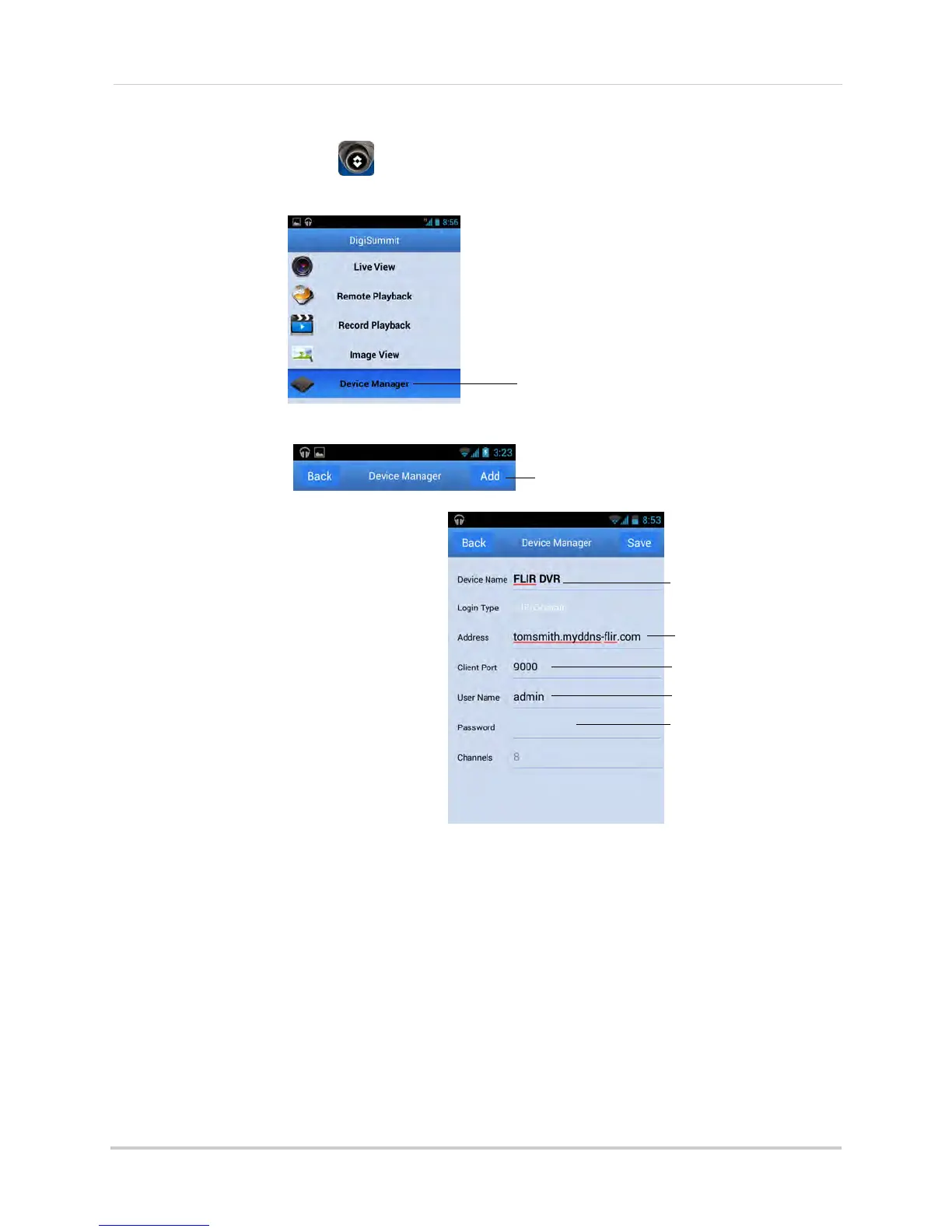136
Mobile Apps: Accessing your DVR Using a Mobile Device
2 Tap the Digi Summit icon ( ) to open the app.
3 Tap Device Manager.
Tap Device Manager
4 Tap Add.
Tap Add
5 Configure the following:
Enter a name for
your DVR
Enter your DDNS address
Enter the Client Port
Enter the user name
Enter the password
••••••
• Device Name: Enter a name for your
DVR of your choice.
• Login Addres
s: Enter your DDNS
address (e.g.
tomsmith.myddns-flir.com).
• Client P
ort: Enter the Client Port
(def
ault: 9000).
• User Name: Enter the
DVR’s user
name (default: admin).
• Password: Ent
er the DVR password.
By default the password is 000000.
6 Tap Save. The app connects to your
D
VR and streams live video from your
cameras.
NOTE: If this is the firs
t time connecting, you will be prompted to change the password. Enter
a new 6 character password and tap Save. Then, tap Save again to connect to your
cameras.
