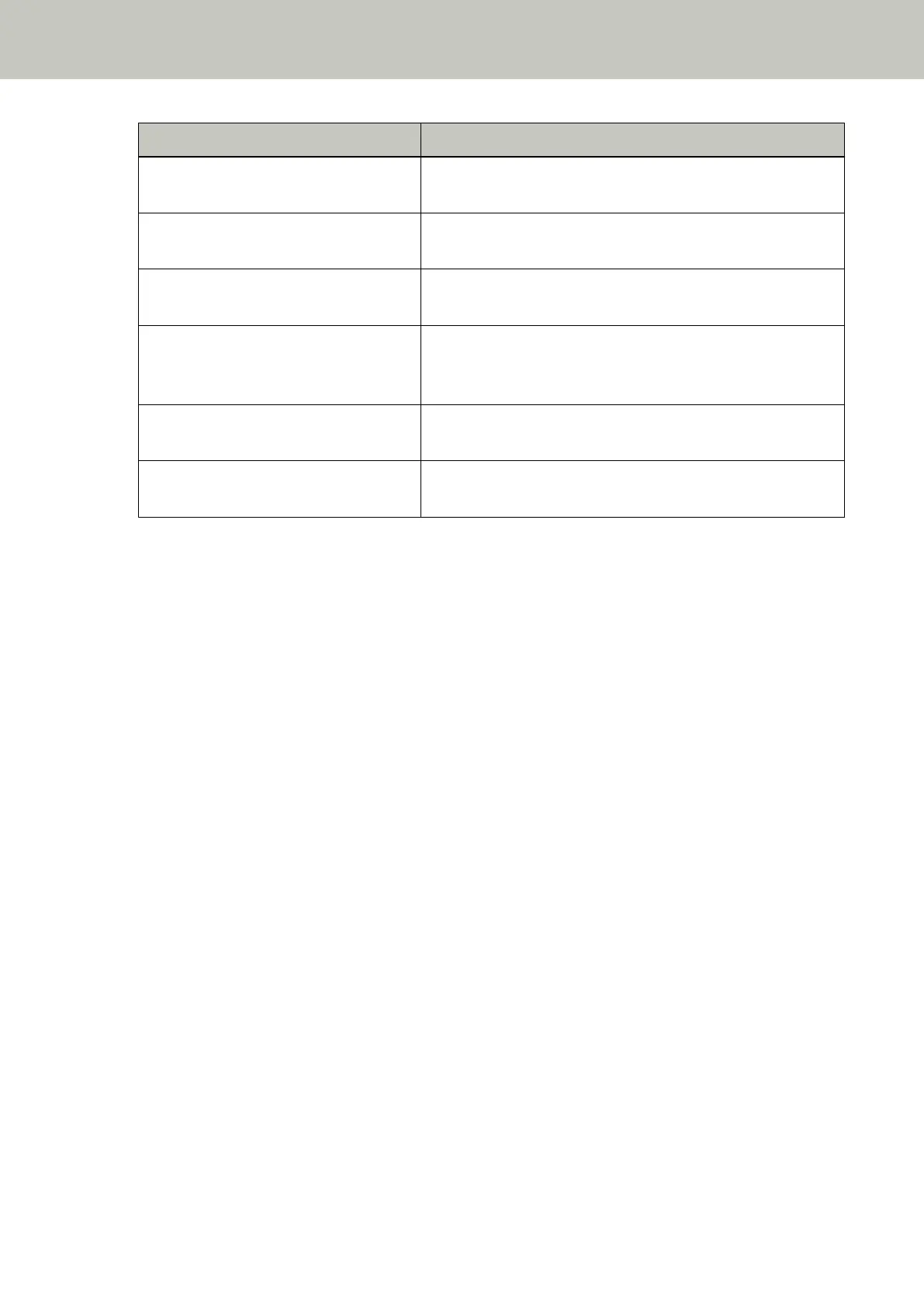Setting Item Description
Low-speed Feed Mode Specify this to slow down the scanning speed in order to protect
the documents.
Image Quality Mode To obtain an image quality that is close to the image quality for
scanning with fi-6x30Z/fi-6x40Z, set the image quality mode.
Overscan Control [fi-8190/fi-8290/fi-8170/
fi-8270]
Specify whether or not to prevent a part of an image from being
missing when documents are fed skewed.
ECO Mode When performing a scan at a low resolution (300 dpi or less),
the scan is performed at a slow speed, which saves the power
consumption of the scanner.
USB [fi-8150/fi-8250/fi-8150U/fi-8250U] Change the USB setting if an error occurred on a computer
during communication.
Network Function [fi-8190/fi-8290/
fi-8170/fi-8270/fi-8150/fi-8250]
Specify whether or not to use the scanner only via the USB
connection.
Scanner Settings (Software Operation Panel)
351
