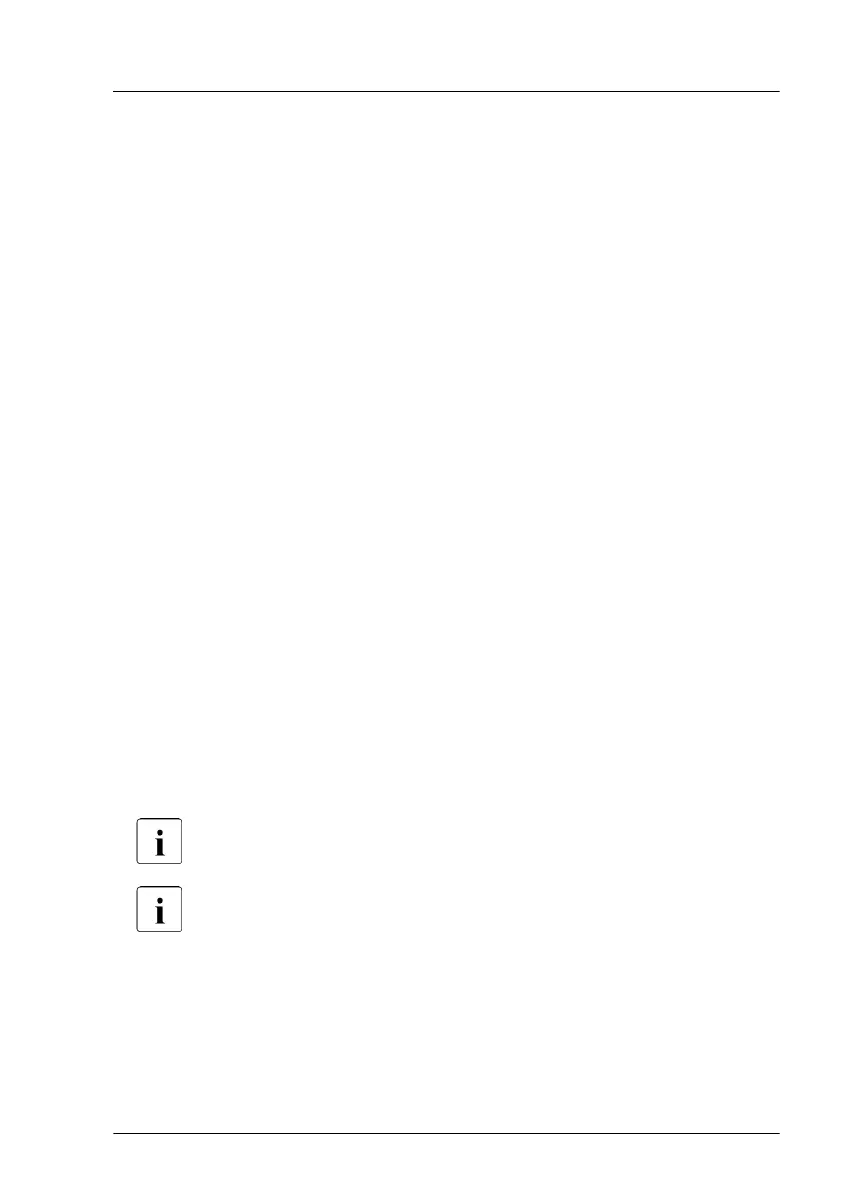▶
Connect all cables to the system board:
– Front panel cable
– Front USB cable
– Power cable for HDD backplane
– Power cable for SAS expander board
– SA
TA cable(s) for HDD backplane
– HSBP I2C cable for HDD backplane
–EXP I2C cable for SAS expander board
–SATA ODD cable for ODD (if applicable)
For the cable plan, see "Appendix B" on page 435.
Concluding steps
▶
If applicable, install the Dual microSD 64GB Enterprise, see "Installing the
Dual microSD 64GB Enterprise" on page 344.
▶
If applicable, install all M.2 SSDs, see "Installing the M.2 SSD" on page 334.
▶
If applicable, install the iRMC microSD card, see "Installing the iRMC
microSD card" on page 327.
▶
If applicable, install the TPM, see "Installing the TPM" on page 316.
▶
If applicable, install the OCP module, see "Installing an OCP module" on
page 184.
▶
Install all memory modules on the bottom system board, see "Installing a
memory module" on page 259.
Ensure that you reinstall each memory module in the slot it was
located before the replacement.
The NVM/LRDIMM operation mode can be configured in the BIOS
Setup. For more information, see the corresponding BIOS manual.
▶
Install the power distribution board, see "Installing the new power
distribution board" on page
133.
▶
Connect the front VGA cable to the bottom system board, see "Replacing
the front panel module" on page 303.
System board and components
RX4770 M5 Upgrade and Maintenance Manual 367
