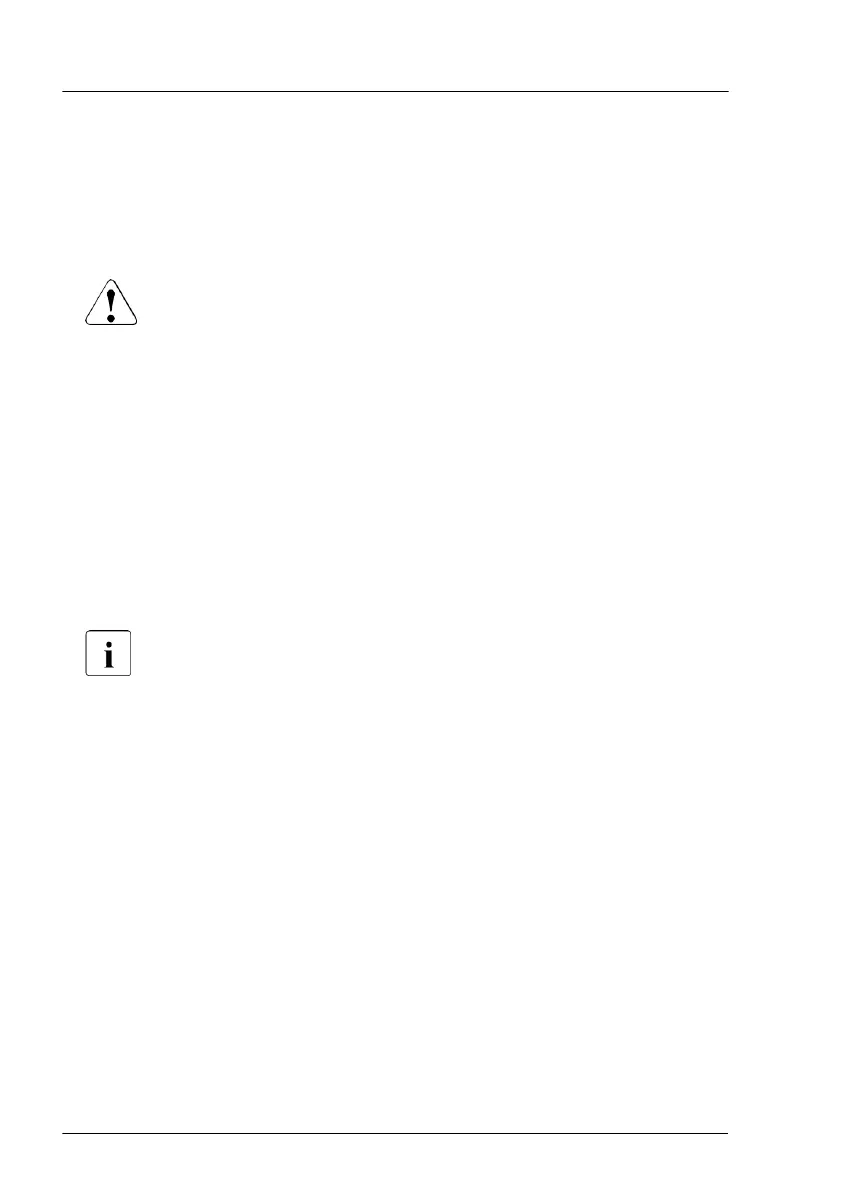▶
Install both green knobs to the new bottom system board (see orange circles
in Figure 202).
▶
Install the bottom system board by holding it at a slight angle. Push the
connectors into the I/O panel (see Figure 203)
▶
Lower the bottom system board carefully into the chassis.
CAUTION
▶
Be careful not to let the cables get under the bottom system
board.
▶
Adjust the bottom system board.
▶
Fasten the system board with the 12 screws, see Figure 202.
▶
Fasten the locking device with the two screws (see Figure 201).
▶
Remove the heat sink with the CPU from the defective bottom system
board, see "Removing the heat sink" on page
282.
▶
Remove the protective plastic cover from the CPU socket of the new bottom
system board, fit the protective plastic cover onto the socket of the defective
bottom system board and sent it back to spares.
Returned bottom system boards without this cover probably have to
be scrapped.
▶
Install the heat sink with the CPU on the new bottom system board, see
"Installing the CPU and heat sink" on page
287.
▶
Install the power distribution board, see "Replacing the power distribution
board" on page 130.
System board and components
366 Upgrade and Maintenance Manual RX4770 M5
