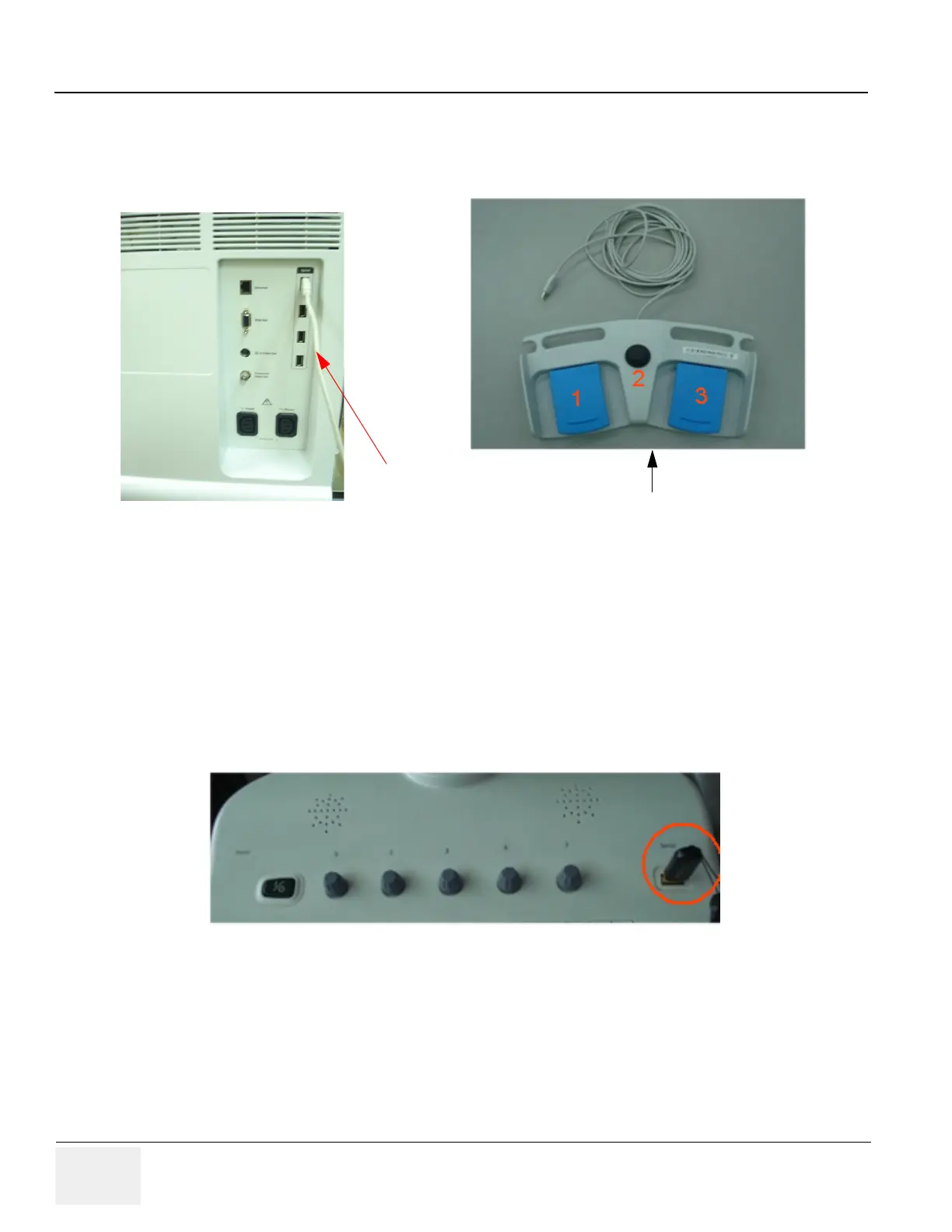GE HEALTHCARE PROPRIETARY TO GE
D
IRECTION 5344303-100, REVISION 3 VIVID P3 SERVICE MANUAL
3-22 Section 3-6 - System Configuration
3-6-4-4 Connect peripherals (cont’d)
E.) Connect Foot Switch to the system.
Foot Switch can be properly connected to any USB Ports in the Rear panel.
F.) Connecting S-Video cable to the system.
S-Video O/P is available on rear panel.
G.) Connecting the CRT to the system.
SVGA connector available on Rear panel.
H.) Connect the USB Memory stick to the system. The USB Memory stick can be properly connected
in top panel USB port or in any of the Rear panel USB Ports.
I.) Connect the USB HDD to the system. The USB Harddisk can be properly connected to Rear Panel
USB ports.
NOTE: Please scan the devices (USB Pen Drive, HDD etc...) for virus - before using it with the
system.
Figure 3-15 Connect Foot Switch to the system
Figure 3-16 USB Memory Connection
Foot switch
USB Ports
