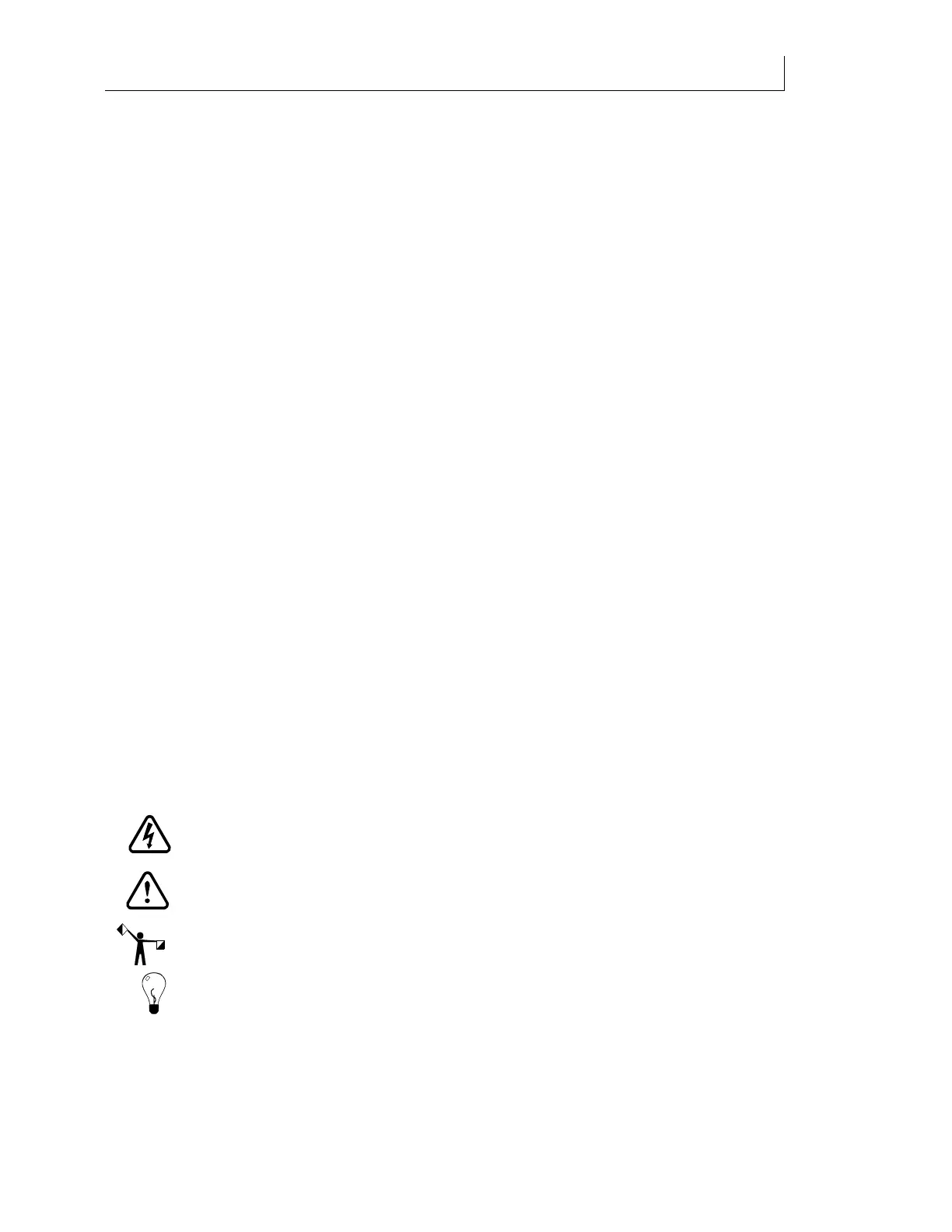CHAPTER 1
12
Introduction
4/29/10 Rev G
In this manual
The following chapters introduce you to the Gerber Solara ion, describe the printing process,
and show you how to maintain your printer for maximum quality output.
Chapter 1: Introduction provides details on how to use this manual and important customer
service and safety information.
Chapter 2: Product Overview provides details of the general product features and requirements
and describes the control panel and menu structure as well as the startup sequence.
Chapter 3: Setting up the Gerber Solara ion directs you in setting up the Gerber Solara ion to
run on a network and other user-controlled options.
Chapter 4: Loading Inks and Materials directs you in loading the Gerber Solara ion ink and
installing materials.
Chapter 5: Printing Jobs on the Gerber Solara ion describes how to print on either flexible or
rigid material with RIP software.
Chapter 6: Routine Printer Maintenance details cleaning and purging of printheads as well as
the daily, weekly and monthly maintenance routines.
Chapter 7: Gerber Solara ion Web Pages describes the onboard web interface program that can
be used to check on the printer's current status and ink status, to view or change system and
network settings, view message logs, assist in diagnostics, and to install new firmware.
Chapter 8: Troubleshooting highlights potential printing problems and provides possible
solutions. The Messages section list common messages that may display on your control panel
screen and their meaning.
Menu Tree provides a visual layout of the Gerber Solara ion printer's menu.
Preventive Maintenance chart is a handy reference for the routine preventive maintenance tasks
and scheduled service procedures.
Conventions used in this booklet
The following conventions are used in this booklet:
WARNING: A warning statement contains information which, if not followed,
could result in electrical shock hazard.
CAUTION: A caution statement contains information which, if not followed, could
result in personal injury or equipment damage.
NOTE: A note contains important information that affects the successful completion of a task.
TIP: A tip contains a suggestion to make your task easier or to remind you of something that
may appear elsewhere in the booklet.