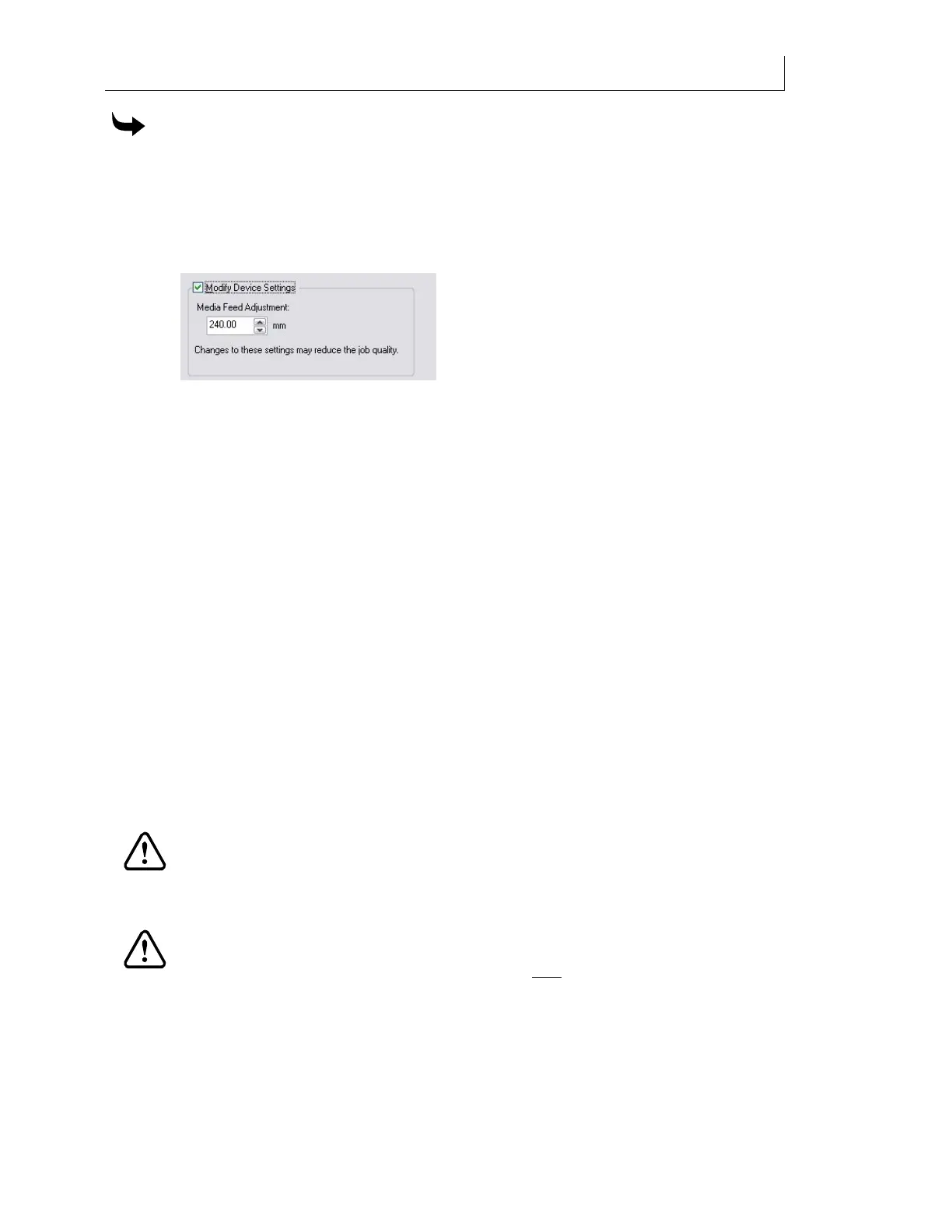CHAPTER 5
72
Printing Jobs on the GERBER SOLARA ION
4/29/10 Rev G
To change the number in the media feed adjustment box
1 In Onyx, go to Media feed > open Media Manager > View Media Library.
2 Pick the profile you want by right clicking on the profile. Click Edit.
3 Click Next > Media Options. Choose the Modify Device Settings check box.
4 The Modify Device Settings box opens.
5 Choose your number in the Media Feed Adjust box:
For an existing overlap, decrease the number.
For an existing gap, increase the number.
Printing a full bleed Flat Bed job
When in FLAT BED mode the Gerber Solara ion has the ability to print full bleed which prints a
job which is larger than the sign blank, resulting in the printed area extending beyond the edges
of the material. To activate full bleed mode press the FLAT BED key a second time until the
LED blinks. Pressing the FLAT BED key toggles between normal rigid printing (steady LED),
and full bleed printing (blinking LED).
Since printing in full bleed mode extends the job beyond the perimeter of the substrate, protect
the printer’s flat bed with tape or other masking material around all four edges of the material
to prevent the job from being printed directly on the table. The material used to protect the table
should be approximately the same height as the substrate on which you are printing. Thicker
material will cause carriage strikes. Thinner masking material is acceptable as long it is
within 1/16" (1.6mm) of the substrate thickness.
CAUTION: It is imperative that sacrificial material of the same thickness be used
around print job to absorb excess ink to avoid damage to the printheads from ink
spray and/or reflected UV causing ink cure on printheads.
CAUTION: Incorrect arrangement of boards on the table, or setting the print gap to
be greater than 0.110” can result in UV light being reflected into the print heads
causing nozzle blockages. These failures are not
covered under warranty. In order to
ensure print and printer-favorable conditions are met for each print, adhere to the
related requirements starting on page 56.
IMPORTANT: Make sure that thicker materials used to protect the fla
t bed are firmly
secured in place. If the vacuum alone is not enough to hold down the protective materials,
then use tape to secure their placement. This will prevent the protective material from
shifting during printing.