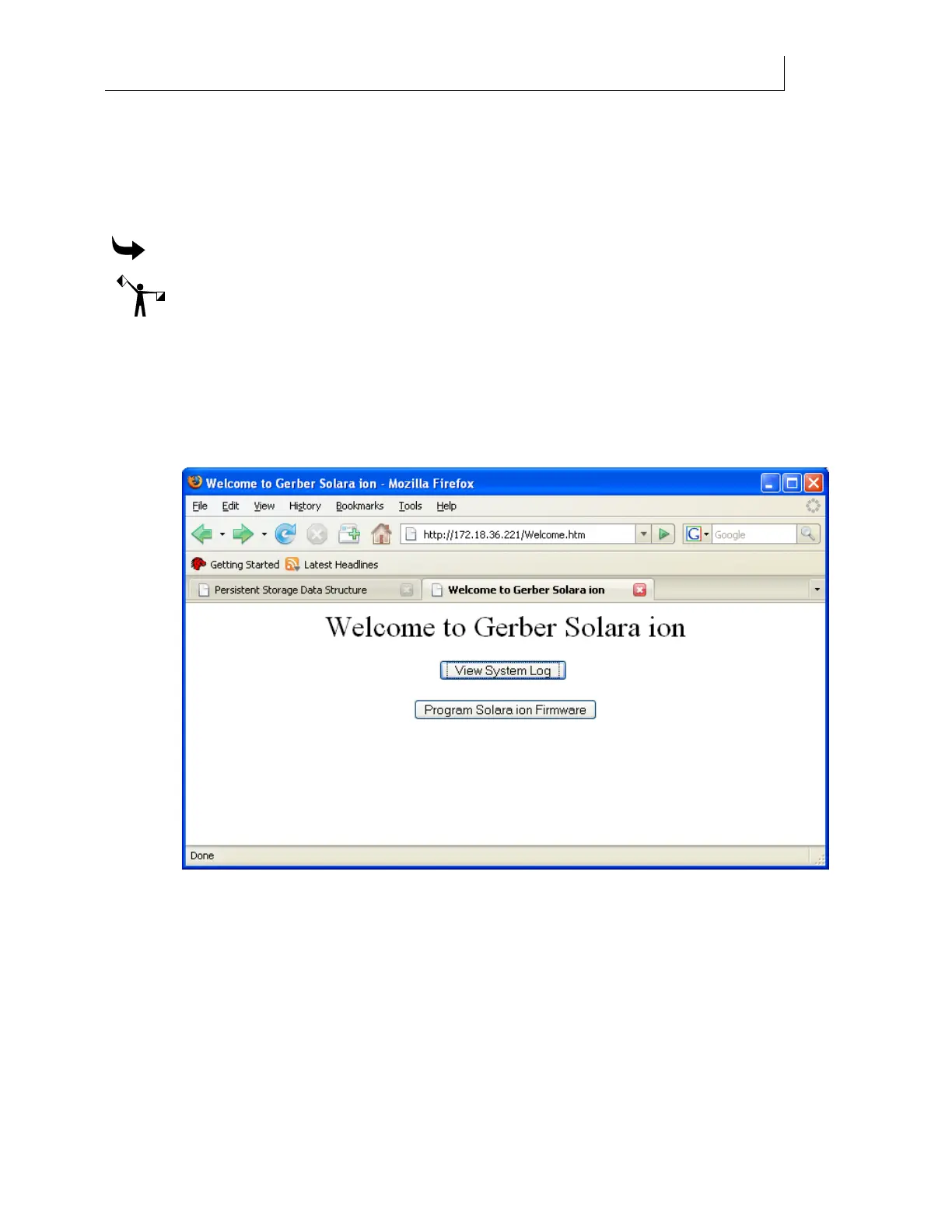CHAPTER 7
160
Gerber Solara ion Web Pages
4/29/10 Rev G
Starting the printer in Bootloader mode
Bootloader mode is used when the firmware of a printer can not be updated because the current
firmware is not operating properly. When in Bootloader mode you can view the System Log or
update the Gerber Solara ion firmware.
To start the printer in Bootloader mode
Note: Two people are required to start the printer in Bootloader mode.
1 Turn off the power to the printer and wait 10 seconds.
2 One person should turn on the power to the printer while another person holds down
the LOAD/UNLOAD and CLEAN HEADS keys on the auxiliary keypad on the
maintenance shelf.
3 The screen on the control panel remains blank when in Bootloader mode. Access the
Bootloader via the Gerber Solara web page that will display.
4 From the Bootloader web page you can view the System Log to obtain additional
system information or update the printer’s firmware.
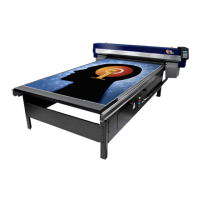