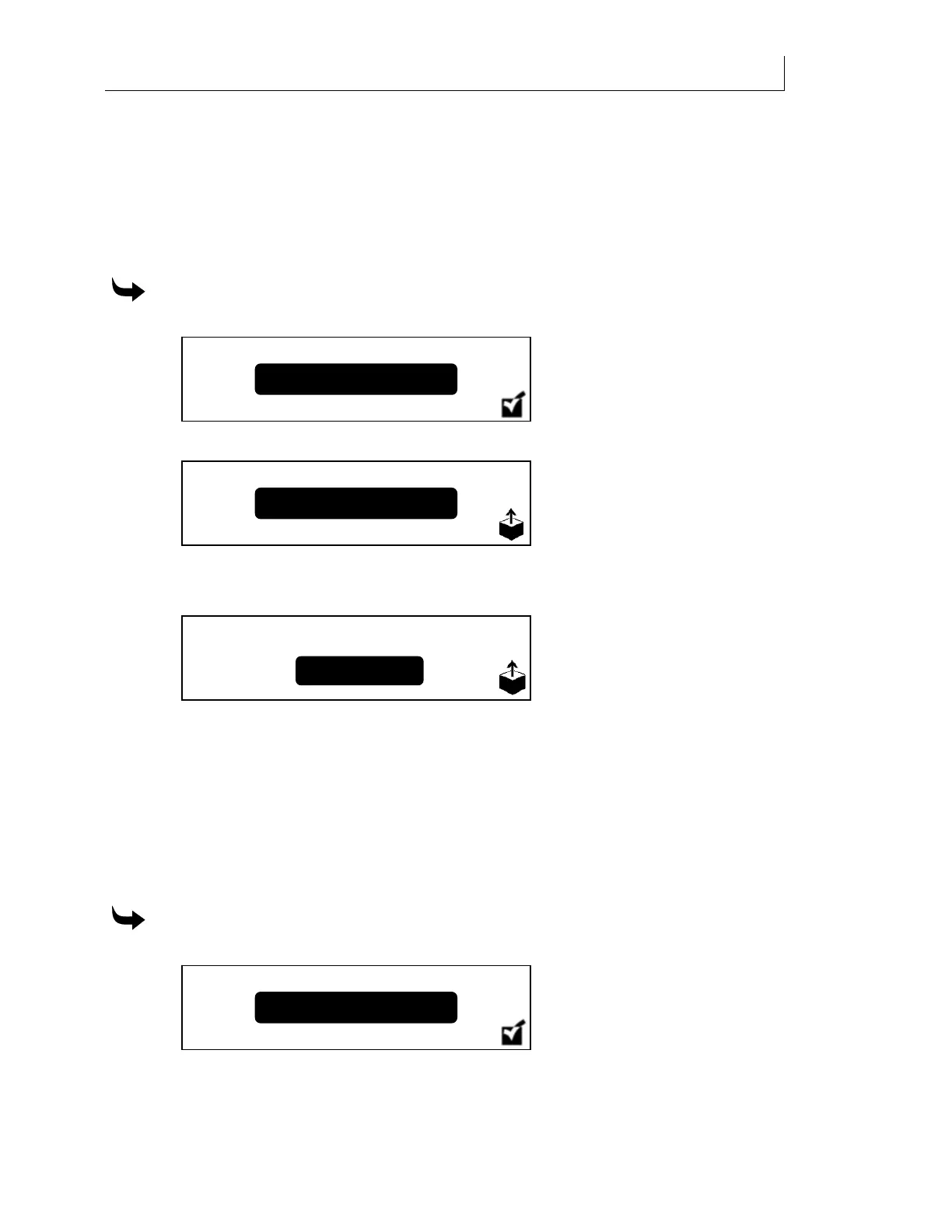CHAPTER 5
64
Printing Jobs on the GERBER SOLARA ION
4/29/10 Rev G
Large Field mode
Large Field located in the Setup menu improves the print quality of large solid areas of color,
especially light blue or green. By default, Large Field is disabled and the printer is set to normal
mode which enhances details and small text in a print. Once Large Field is enabled it remains
active until disabled by the operator. Large Field mode can also be set on the System Setting
web page.
To activate Large Field mode from the printer’s menu
1 From the main control panel press the MENU key. The Status screen displays.
2 Press the or key until the
Setup screen displays.
3 Press ENTER to display the
Lamp Delay screen.
4 Press the arrow keys until the
Large Field screen displays and then press ENTER.
5 Use the arrow keys to select
On and then press ENTER. To disable Large Field mode,
select
Off and then press ENTER.
Step Blending mode
Step Blending located in the Setup menu improves the print quality of images and text by
hiding excess banding in the x-axis. By default, Step Blending is disabled. Once step Blending is
enabled it remains active until disabled by the operator. Step Blending can also be set on the
System Setting web page.
To activate Step Blending mode from the printer’s menu
1 From the main control panel press the MENU key. The Status screen displays.
2 Press the or key until the
Setup screen displays.
Status
Setup
Large Field:
On Off
Status